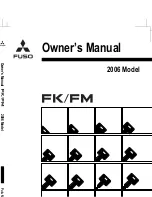Operating Instructions
74
The sensors available are shown below.
To return to the Standard Display press the EXIT Key.
Sensors Available
Control Return Air Temperature:
Displays the
temperature of the control return air sensor.
Display Return Air Temperature:
Displays the
temperature of the display return air sensor.
Control Discharge Air Temperature:
Displays the
temperature of the control discharge air sensor.
Display Discharge Air Temperature:
Displays the
temperature of the display discharge air sensor.
Temperature Differential:
Displays the calculated
difference between the control return air sensor and the control
discharge air sensor.
Evaporator Coil Temperature:
Displays the temperature
of the evaporator coil sensor.
Ambient Air Temperature:
Displays the temperature of the
ambient air sensor.
* Spare 1 Temperature:
Displays the temperature of the
spare 1 temperature sensor.
* Log Sensor 1:
Displays the temperature of the
CargoWatch Data Logger temperature sensor 1.
* Log Sensor 2:
Displays the temperature of the
CargoWatch Data Logger temperature sensor 2.
* Log Sensor 3:
Displays the temperature of the
CargoWatch Data Logger temperature sensor 3.
* Log Sensor 4:
Displays the temperature of the
CargoWatch Data Logger temperature sensor 4.
* Log Sensor 5:
Displays the temperature of the
CargoWatch Data Logger temperature sensor 5.
* Log Sensor 6:
Displays the temperature of the
CargoWatch Data Logger temperature sensor 6.
Board Temperature Sensor:
Displays the internal
temperature of the HMI Control Panel pc board.
* If sensors have been added.