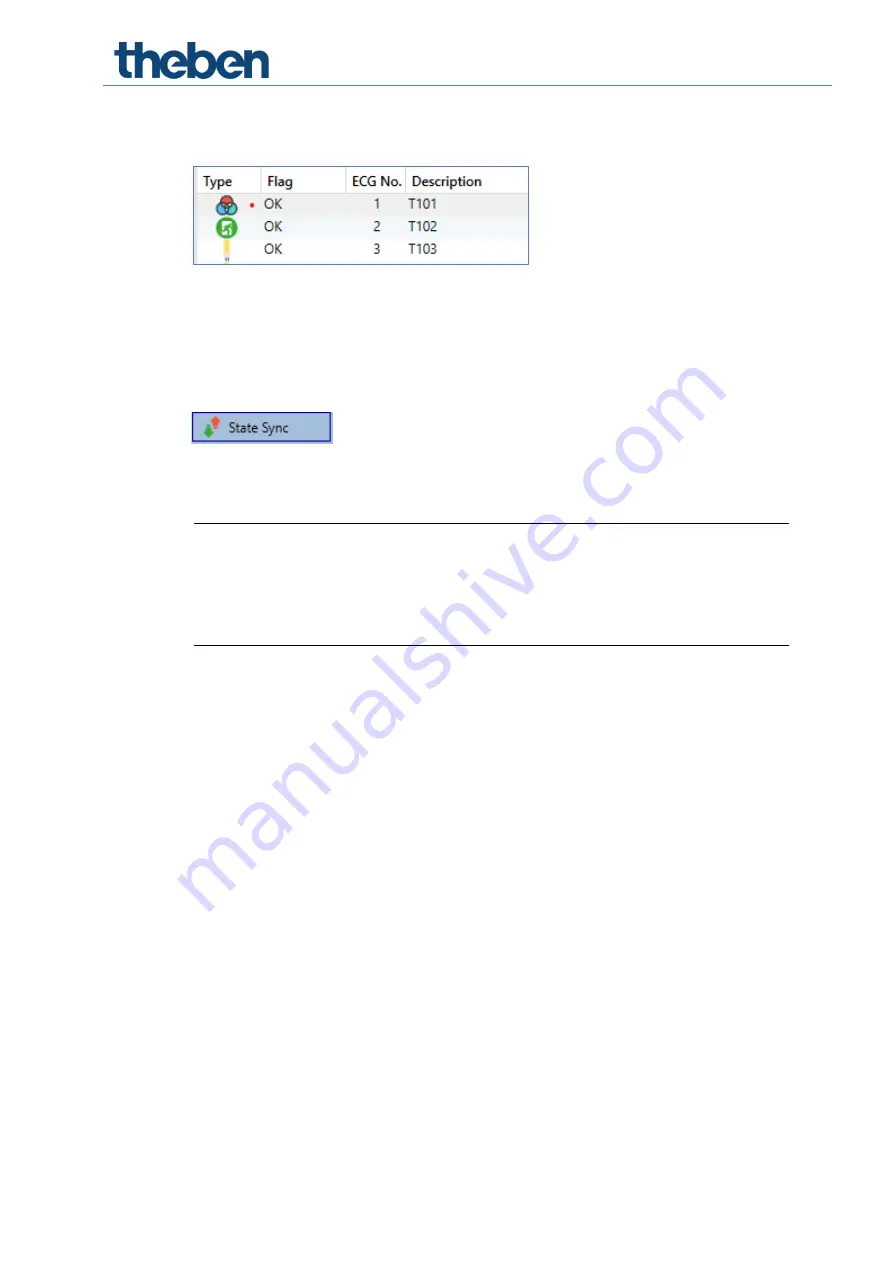
DALI commissioning
Manual DALI gateway S64 KNX/S128 KNX
68
Faults are displayed both for non-identified devices (right tree) and for ECGs that have already
been as-signed (middle table).
Errors are marked with a red dot. Detailed information is available via double-click (see next
chapter).
As the view is not automatically updated and as it may take a few minutes for the DALI gateway
to recognise a fault, we recommend that you press the ‘State Sync‘ button a short while after
the installation.
This ensures that the displayed status is updated with the actual status and any faults that may
have been detected in the meantime are displayed correctly.
Attention
: If an ECG fault already exists during the search process of the initial
installation, the device is usually not detected. This means that the number of ECGs
found does not correspond to the number that was expected. ECG faults are only
displayed in the manner described above if the ECG concerned has been previously
programmed and is known to the gateway.
11.2
ECG and group detail info
In addition to the ECG faults, further ECG info is exported or displayed.
This information includes:
•
Long address
•
Short address
•
Device type
•
Device subtype (important for colour ECGs DT-8)
•
TC: Temperature Colour
•
XY: XY Colour
•
RGBW: RGB or HSV colour
•
Device subtype (important for emergency ECGs DT-1)
•
SW: switchable emergency lights
•
NSW: non switchable emergency lights
•
Error status
For DT-8 ECGs with colour temperature control the following are also displayed:
•
Min. temperature
•
Max. temperature
















































