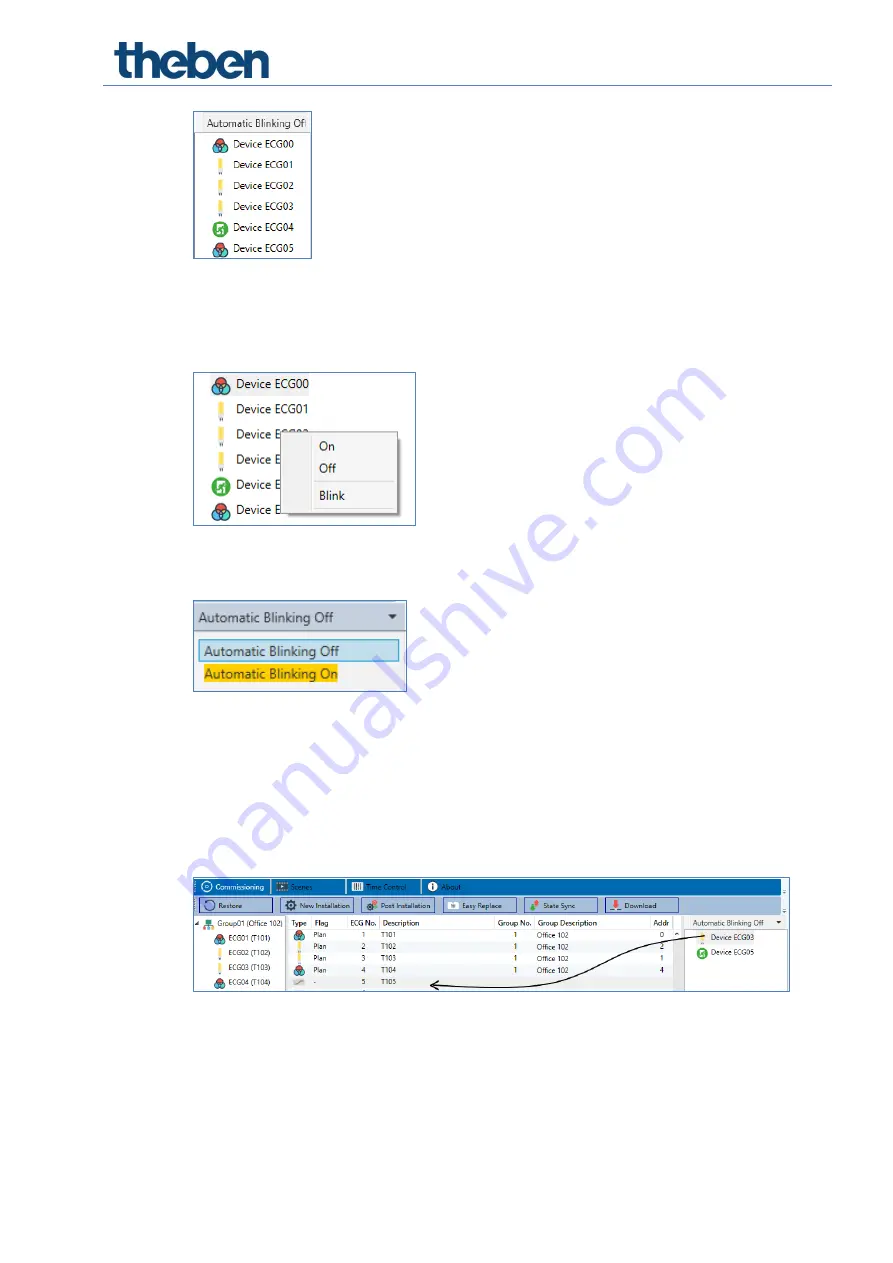
DALI commissioning
Manual DALI gateway S64 KNX/S128 KNX
65
To identify the devices, switch the corresponding lamp on and off. If you select an ECG and press
the right mouse button, a context menu appears from which you can select the required
function.
Alternatively, you can also tick ‘on’ in the box ‘Flash automatically‘.
In this case, the flash mode of an ECG starts by itself when a device is selected.
The context menu is also available at group level. During the identification process it might be
useful to switch certain groups or all connected lamps on or off. You can also send broadcast
commands via the context menu, in order to, for example, switch all lights on or off.
Once an ECG has been identified, you can drag and drop it onto the previously planned element
in the ECG configuration table.
Once an ECG has been dragged into the ECG configuration table, it disappears from the list of
non-identified ECGs. At the same time the ‘PLAN‘ flag in the configuration table shows that the
ECG has been assigned to the planned element. The last column in the table shows the real ECG
short address. Please make sure that the short address is between 0 and 63.






























