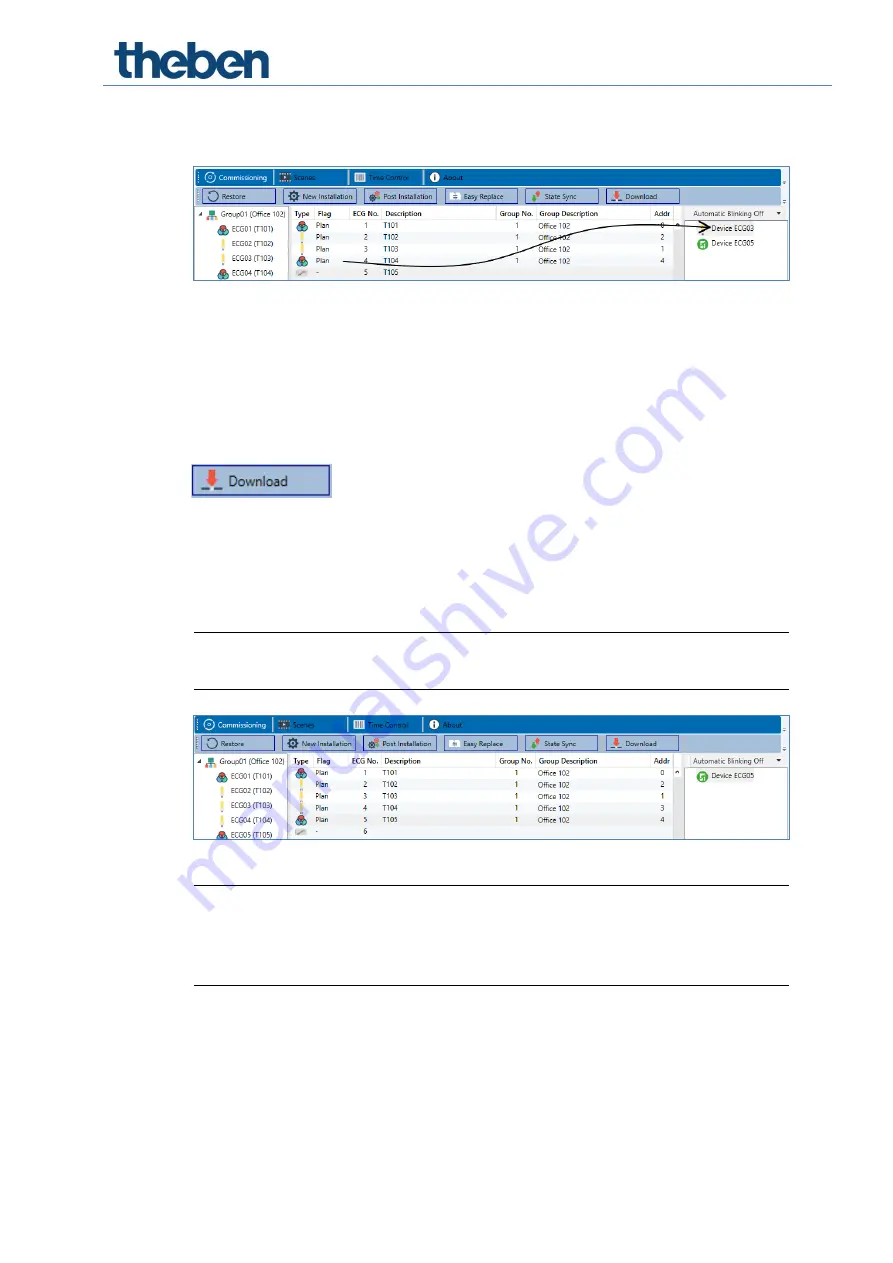
DALI commissioning
Manual DALI gateway S64 KNX/S128 KNX
66
If an ECG has been wrongly assigned, it can be moved back to the list of non-identified devices
using the same drag and drop mechanism.
The element in the configuration table is now available again (Flag: ‘PLAN (E)‘
Empty) and
the ECG reappears in the list of non-identified devices from where it can now be moved to a
different element if re-quired.
Please remember
that at this point all operations that have been performed are only displayed
in the workspace. They are not immediately loaded onto the DALI gateway.
To start the process of downloading the settings onto the gateway and the ECGs, you must
press the ‘Download‘ button.
The download can take up to 1 minute. The progress bar informs about the current status.
Once the download is complete, all previously planned ECGs are programmed in the system with
the DALI configuration. The respective devices are marked with an ‘OK‘ flag in the ECG
configuration table.
If no group has been assigned yet, the flag remains at "-" because this ECG cannot be
switched via the group control and therefore has no "OK" status.
Please remember that the download on the ‘commissioning page‘ only programs the DALI
configuration data onto the gateway and ECGs. The actual ETS application with
parameter settings and group addresses still has to be downloaded onto the device. This
is done, as usual, via the normal down-load process in the ETS.






























