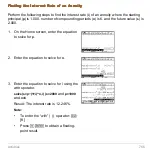Activities
752
5. In the
Y= Editor
, select the thick graphing
style for
y2(x)
.
6. Add the original function
f(x)
to
y3(x)
and
select the square graphing style.
7. In the
Window Editor
, set the window
variables to:
x= [
L
10,15,10]
y= [
L
100,100,10]
8. Draw the graph.
Note:
Be sure the Graph mode is set to
Function.
Summary of Contents for Voyage 200
Page 36: ...Getting Started 36 D B D B Press Result ...
Page 45: ...Getting Started 45 3 0 D B D D B D Press Result ...
Page 46: ...Getting Started 46 D 2 0 0 2 D B Scroll down to October and press Press Result ...
Page 60: ...Getting Started 60 B D Press Result ...
Page 139: ...Previews 139 8 Complete the operation Press 2 d Steps and keystrokes Display 5 f 2 ...
Page 453: ...Differential Equation Graphing 453 ...
Page 468: ...Tables 468 ...
Page 777: ...Activities 777 ...