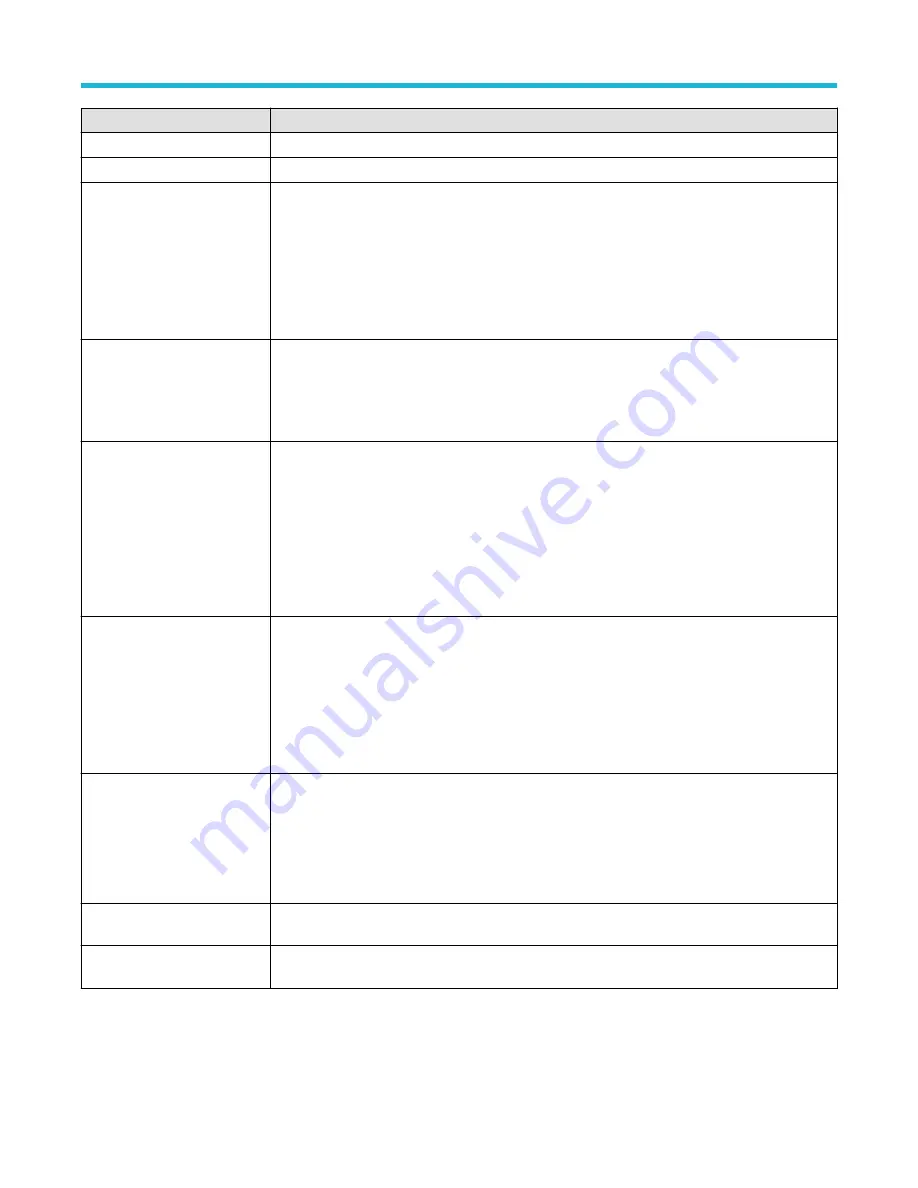
Field or control
Description
Source
Select the LIN bus that you want to search.
Mark On
Select the type of information for which to search.
Identifier
Sets the identifier pattern for which to search.
Tap the Binary, Hex, or Decimal field and use the A and B knobs to select and change the values. Or
double-tap on the field and use the virtual keypad to enter values.
Only available when Mark On = Identifier or Identifier & Data.
Data Bytes
Sets the number of data bytes for which to search (one to four bytes). Use the A knob to change the
value.
Only available when Mark On = Data or Identifier & Data.
Data
Sets the data pattern for which to search. The number of bits shown depends on the Data Bytes
setting.
Tap the Binary or Hex field and use the A and B knobs to select and change the values. Or double-tap
on the field and use the virtual keypad to enter values.
Only available when Mark On = Data or Identifier & Data.
Mark When Data
Sets the mark when condition.
When set to Inside Range or Outside Range, fields are displayed to set a Data Low and Data High
boundary pattern for the specified search range.
Only available when Mark On = Data or Identifier & Data.
A, B knob controls
Use the A knob to select (highlight) the digit(s) to change.
Use the B knob to change the value of the digit(s).
Or double-tap the field and use the virtual keypad to enter the data. See
Copy Trigger Settings to
Search
Sets the search criteria to match the current oscilloscope trigger settings. If the trigger settings are not
valid in Search, this control is either not available or grayed out.
Copy Search Settings to
Trigger
Sets the current oscilloscope trigger settings to match the search criteria.
Menus and dialog boxes
3 Series Mixed Domain Oscilloscope Printable Help
145






























