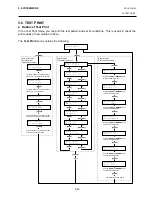5. SYSTEM MODE
EO18-33012A
5.8 RAM CLEAR
5-56
5.8.2 No RAM Clear
Press the [PAUSE] key. No RAM Clear operation is performed and the display returns to
“<6>RAM CLEAR”.
Pressing the [PAUSE] key again causes the display to return to “NO RAM CLEAR”.
5.8.3 Maintenance Counter Clear
Press the [PAUSE] key to perform the Maintenance Counter Clear.
When the Maintenance Counter Clear is completed, the following message appears.
Turn off the printer to exit this mode.
Initial values after clearing the maintenance counter (MANTE.CNT CLEAR)
Item
Initial Value
Label distance covered
0 km
Print distance
0 km
Cut count
0 time
Head up/down count
0 time
Ribbon motor drive time
0 hour
Solenoid drive time
0 hour
RS-232C hardware error count
0 time
System error count
0 time
Momentary power failure count
0 time
5.8.4 Printer Parameter Clear
Press the [PAUSE] key to show the destination code selection display.
Select the destination code of the printer being used, and press the [PAUSE] key to perform a
Printer Parameter Clear.
When the Printer Parameter Clear is completed, the following message appears.
Turn off the printer to exit this mode.
0$,17(&17 &/($5
&203/(7(
3$5$0(7(5 &/($5
&203/(7(
12 5$0 &/($5
[RESTART]
[FEED]
43 7<3(
-$ 7<3(
44 7<3(
Specifications for North /Central /South America
Specifications for Europe and Asia
Specifications for Japan
&1 7<3(
Specifications for China
Summary of Contents for B-SX4T Series
Page 3: ...TEC Thermal Printer B SX4T QQ QP Owner s Manual ...
Page 54: ......
Page 56: ......
Page 57: ......
Page 58: ...M EO1 33034 ...
Page 59: ...TEC Thermal Printer B SX5T QQ QP Owner s Manual ...
Page 112: ......
Page 114: ......
Page 115: ......
Page 116: ...M EO1 33036 ...
Page 141: ......
Page 142: ...PRINTED IN JAPAN EO10 33013A ...
Page 312: ......
Page 313: ......
Page 314: ...PRINTED IN JAPAN EO18 33012A ...
Page 315: ......
Page 316: ...PRINTED IN JAPAN EO0 33013A ...