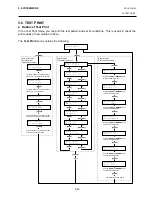5. SYSTEM MODE
EO18-33012A
5.4 PARAMETER SETTING
5-28
5.4.17 Auto Print Head Check Selection
With this parameter you can select whether or not the Auto Print Head Check function is
activated at the power on time. When “<2>PARAMETER SET” appears, press the [PAUSE] key
and the [FEED] key 16 times.
Press
the
[PAUSE] key to start. Use the [FEED] or [RESTART] key to select a desired option.
NOTES:
1. It will take about 2 seconds to perform the Auto Print Head check.
2. It is recommended that this function is turned on when high quality printing such as
bar codes printing is required, otherwise turned off.
After selecting the auto print head check, press the [PAUSE] key.
5.4.18 Centronics Interface ACK/BUSY Timing Selection
With this parameter you can select the ACK/BUSY timing of the Centronics interface.
When “<2>PARAMETER SET” appears, press the [PAUSE] key and the [FEED] key 17 times.
Press
the
[PAUSE] key to start. Use the [FEED] or [RESTART] key to select a desired option.
After selecting the ACK/BUSY timing, press the [PAUSE] key.
!3$5$0(7(5 6(7
$872 +' &+. 2))
$872 +' &+. 2))
$872 +' &+. 21
[RESTART]
[FEED]
Auto print head broken element check is not
performed.
Auto print head broken element check is
performed.
!3$5$0(7(5 6(7
$&.%86< 7<3(
$&.%86< 7<3(
$&.%86< 7<3(
[RESTART]
[FEED]
Summary of Contents for B-SX4T Series
Page 3: ...TEC Thermal Printer B SX4T QQ QP Owner s Manual ...
Page 54: ......
Page 56: ......
Page 57: ......
Page 58: ...M EO1 33034 ...
Page 59: ...TEC Thermal Printer B SX5T QQ QP Owner s Manual ...
Page 112: ......
Page 114: ......
Page 115: ......
Page 116: ...M EO1 33036 ...
Page 141: ......
Page 142: ...PRINTED IN JAPAN EO10 33013A ...
Page 312: ......
Page 313: ......
Page 314: ...PRINTED IN JAPAN EO18 33012A ...
Page 315: ......
Page 316: ...PRINTED IN JAPAN EO0 33013A ...