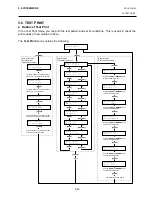5. SYSTEM MODE
EO18-33012A
5.7 SENSOR ADJUSTMENT
5-52
NOTES:
1. Perform a sensor threshold setting after changing the media to a different type.
2. An error related to the print position may be caused by the improperly set sensor
threshold. In this case please perform a threshold setting in this mode. In case further
adjustment is required, refer to Section 5.5 Printer Parameter Fine Adjustment to make
the threshold fine adjustment.
3. When pressing the [FEED] and [RESTART] keys at the same time in the Sensor
Adjustment menu, the display returns to “<5>SENSOR ADJ.”.
4. The sensor status is checked every 200 msec. Therefore, the display may change
according to the status.
While pressing the [FEED] and [PAUSE] keys at the same time, turn on the printer. Hold both keys
until the “<1>DIAG. Vx.x” Message appears.
Press the [FEED] key 4 times. The printer is at the start of the Sensor Adjustment menu.
5.7.1 Sensor Status Display
When “<5>SENSOR ADJ.” appears, press the [PAUSE] key to display the following.
Pressing the [PAUSE] key again shows the following display:
Press the [PAUSE] key to show the current black mark sensor status.
!',$*
9[[
!6(1625 $'-
!6(1625 $'-
>6@
°
&
Heat Sink Temperature Sensor Status
25°C, 80°C, 90°C, 99°C
!6(1625 $'-
>+@
°
& >$@
°
&
Print Head Temperature Thermistor Status
0 to 86 °C
Environmental Temperature Thermistor Status
0 to 86 °C
Summary of Contents for B-SX4T Series
Page 3: ...TEC Thermal Printer B SX4T QQ QP Owner s Manual ...
Page 54: ......
Page 56: ......
Page 57: ......
Page 58: ...M EO1 33034 ...
Page 59: ...TEC Thermal Printer B SX5T QQ QP Owner s Manual ...
Page 112: ......
Page 114: ......
Page 115: ......
Page 116: ...M EO1 33036 ...
Page 141: ......
Page 142: ...PRINTED IN JAPAN EO10 33013A ...
Page 312: ......
Page 313: ......
Page 314: ...PRINTED IN JAPAN EO18 33012A ...
Page 315: ......
Page 316: ...PRINTED IN JAPAN EO0 33013A ...