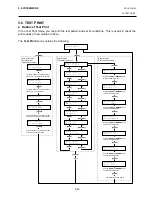5. SYSTEM MODE
EO18-33012A
5.4 PARAMETER SETTING
5-27
=
5.4.15 KANJI Code Selection
With this parameter you can select KANJI code. When “<2>PARAMETER SET” appears, press
the [PAUSE] key and the [FEED] key 14 times.
Press
the
[PAUSE] key to start. Use the [FEED] or [RESTART] key to select a desired option.
NOTE:
Kanji code selection is not supported by the QQ/QP models as the Kanji ROMs are not
installed.
After selecting the Kanji code, press the [PAUSE] key.
5.4.16 EURO Code Selection
With this parameter you can select Euro Font code (C). When “<2>PARAMETER SET” appears,
press the [PAUSE] key and the [FEED] key 15 times.
Press
the
[PAUSE] key to start. Use the [FEED] or [RESTART] key to select a desired option.
NOTE:
Pressing the [FEED] or [RESTART] key causes 1 byte change in the Euro Code
value.
After selecting the Euro font code, press the [PAUSE] key.
!3$5$0(7(5 6(7
.$1-, &2'( 7<3(
.$1-, &2'( 7<3(
.$1-, &2'( 7<3(
[RESTART]
[FEED]
Windows code
Original code
[RESTART]
[FEED]
!3$5$0(7(5 6(7
(852 &2'(
%
(852 &2'(
(852 &2'(
(852 &2'(
)(
(852 &2'(
))
Summary of Contents for B-SX4T Series
Page 3: ...TEC Thermal Printer B SX4T QQ QP Owner s Manual ...
Page 54: ......
Page 56: ......
Page 57: ......
Page 58: ...M EO1 33034 ...
Page 59: ...TEC Thermal Printer B SX5T QQ QP Owner s Manual ...
Page 112: ......
Page 114: ......
Page 115: ......
Page 116: ...M EO1 33036 ...
Page 141: ......
Page 142: ...PRINTED IN JAPAN EO10 33013A ...
Page 312: ......
Page 313: ......
Page 314: ...PRINTED IN JAPAN EO18 33012A ...
Page 315: ......
Page 316: ...PRINTED IN JAPAN EO0 33013A ...