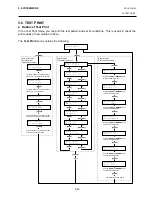5. SYSTEM MODE
EO18-33012A
5.4 PARAMETER SETTING
5-30
5.4.20 Input Prime Selection
With this parameter you can select whether or not the Reset operation can be performed when
INIT signal is ON. When “<2>PARAMETER SET” appears, press the [PAUSE] key and the
[FEED] key 19 times.
Press
the
[PAUSE] key to start. Use the [FEED] or [RESTART] key to select a desired option.
After selecting the Input Prime, press the [PAUSE] key.
5.4.21 Ribbon Near End Selection
With this parameter you can select the value to be detected the ribbon near end.
When “<2>PARAMETER SET” appears, press the [PAUSE] key and the [FEED] key 20 times.
Press
the
[PAUSE] key to start. Use the [FEED] or [RESTART] key to select a desired option.
After selecting the Ribbon Near End, press the [PAUSE] key.
NOTE: There may be some variances in ribbon near end detection.
5.4.22 Expansion I/O Interface Selection
With this parameter you can select Type of the Expansion I/O interface operating mode.
When “<2>PARAMETER SET” appears, press the [PAUSE] key and the [FEED] key 21 times.
Press
the
[PAUSE] key to start. Use the [FEED] or [RESTART] key to select a desired option.
After selecting the Expansion I/O Interface, press the [PAUSE] key.
!3$5$0(7(5 6(7
,1387 35,0( 21
,1387 35,0( 21
,1387 35,0( 2))
[RESTART]
[FEED]
Available
Unavailable
!3$5$0(7(5 6(7
5%1 1($5 (1' P
Near end is detected when the remains of the ribbon is
70m long.
5%1 1($5 (1' P
5%1 1($5 (1' P
[RESTART]
[FEED]
5%1 1($5 (1' 2))
Near end is detected when the remains of the ribbon is
30m long.
Near end is not detected.
!3$5$0(7(5 6(7
(;,2
7<3(
(;,2
7<3(
(;,2
7<3(
[RESTART]
[FEED]
TYPE1: Standard mode
TYPE2: Inline mode
Summary of Contents for B-SX4T Series
Page 3: ...TEC Thermal Printer B SX4T QQ QP Owner s Manual ...
Page 54: ......
Page 56: ......
Page 57: ......
Page 58: ...M EO1 33034 ...
Page 59: ...TEC Thermal Printer B SX5T QQ QP Owner s Manual ...
Page 112: ......
Page 114: ......
Page 115: ......
Page 116: ...M EO1 33036 ...
Page 141: ......
Page 142: ...PRINTED IN JAPAN EO10 33013A ...
Page 312: ......
Page 313: ......
Page 314: ...PRINTED IN JAPAN EO18 33012A ...
Page 315: ......
Page 316: ...PRINTED IN JAPAN EO0 33013A ...