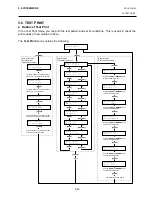5. SYSTEM MODE
EO18-33012A
5.7 SENSOR ADJUSTMENT
5-51
5.7 SENSOR ADJUSTMENT
Outline of the Sensor Adjustment
In the Sensor Adjustment mode, the status of the sensors and thermistors is displayed. Also you can
make a Threshold Setting for the Black Mark, Feed Gap, and Ribbon End Sensors.
The Sensor Adjustment menu contains the following:
[PAUSE]
!6(1625 $'-
>+@
°
& >$@
°
&
!6(1625 $'-
>6@
°
&
!6(1625 $'-
>5()/(&7@ 9
!6(1625 $'-
>5()/(&7@ 9
!6(1625 $'-
>75$16@ 9
!6(1625 $'-
>75$16@ 9
!6(1625 $'-
>3(@5979
!6(1625 $'-
>3(@5979
!6(1625 $'-
>5,%%21@ 9
!6(1625 $'-
>5,%%21@ 9
!6(1625 $'-
[PAUSE]
[PAUSE]
[FEED] and [RESTART]
[PAUSE]
[FEED] and [RESTART]
[PAUSE]
[PAUSE]
[PAUSE]
Sensor Status Display
(Print Head/Environmental Thermistor)
Sensor Status Display (Heat Sink Thermistor)
Black Mark Sensor Adjustment (with Tag Paper)
Black Mark Sensor/Feed Gap Sensor Adjustment (No media)
Feed Gap Sensor Adjustment (with Label)
Black Mark Sensor/Feed Gap Sensor Status Display (No media)
[FEED] and [RESTART]
[FEED] and [RESTART]
Black Mark Sensor Status Display
Feed Gap Sensor Status Display
Ribbon End Sensor Status Display
Ribbon End Sensor Adjustment (with ribbon)
Summary of Contents for B-SX4T Series
Page 3: ...TEC Thermal Printer B SX4T QQ QP Owner s Manual ...
Page 54: ......
Page 56: ......
Page 57: ......
Page 58: ...M EO1 33034 ...
Page 59: ...TEC Thermal Printer B SX5T QQ QP Owner s Manual ...
Page 112: ......
Page 114: ......
Page 115: ......
Page 116: ...M EO1 33036 ...
Page 141: ......
Page 142: ...PRINTED IN JAPAN EO10 33013A ...
Page 312: ......
Page 313: ......
Page 314: ...PRINTED IN JAPAN EO18 33012A ...
Page 315: ......
Page 316: ...PRINTED IN JAPAN EO0 33013A ...