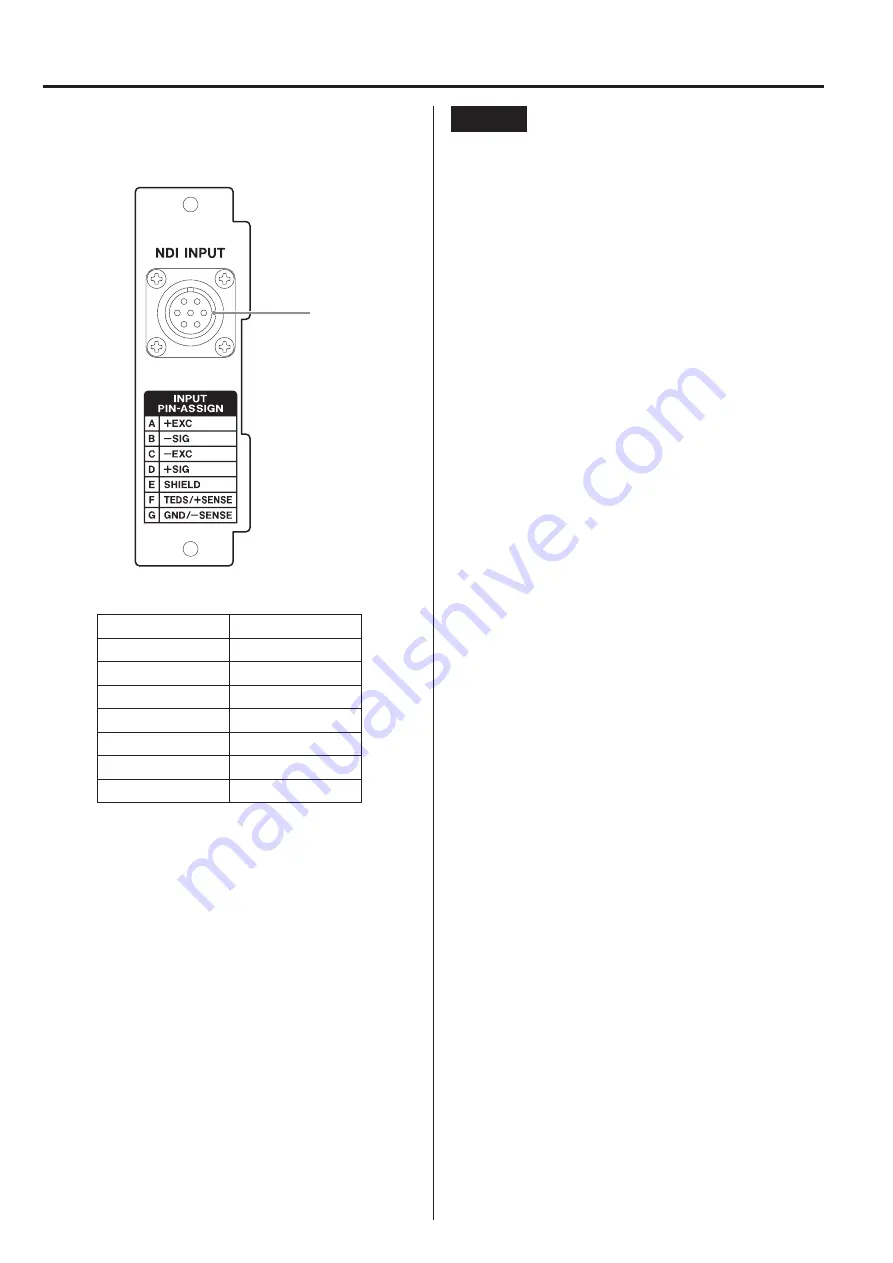
69
The NDIS panel is an input connector panel that conforms to
the Non-Destructive Inspection Standard (NDIS) (established
by the Japanese Society for Non-Destructive Inspection).
You can connect a sensor with an NDIS connector to the panel.
1
1
NDIS connector
Pin assignmentment
Signal name
A
+EXC
B
-SIG
C
-EXC
D
+SIG
E
SHIELD(FG)
F
TEDS/+SENS
G
GND/-SENS
Applicable plug: PRC03-12A10-7M10.5 manufactured by
Tajimi Electronics Co., Ltd.
13. NDIS Panel (PN-260ND)
CAUTION
<
The terminals F and G are used as either remote sense
terminals or TEDS sensor data terminals. Before connecting
a sensor, you need to set Remote Sense/TEDS (F2-6) to
match the function you are going to use.
The initial setting is 0.Aut: TEDS auto-calibration (disable
remote sense).
<
If you use a 4-wire connection, but you do not connect a
TEDS sensor, do not connect any device to the terminal F or
G.
<
If you connect a sensor to the NDIS connector on the panel,
do not connect any sensor to the signal input/output
terminal block on the TD-260T.








































