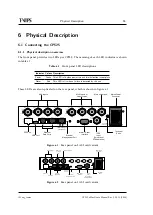64
Operating the Equipment
CP525 cMux User’s Manual Rev. 5.20.12 (3944)
ID: um_tsmux
1. Install the USB driver from the product CD (
setup_ftdi_usb_drivers.exe
). (This step may
be omitted if the driver has already been installed.)
2. Connect your computer USB port to the CP525 USB port using a suitable cable.
3. Access the terminal interface using a suitable terminal program, emulating an ANSI
terminal, on your PC (e.g. HyperTerminal). The USB will appear as a virtual COM
port on your PC. No specific serial port settings are required. Assure "scroll lock" is
not on. Type
<
enter
>
and see that you have a prompt (app
>
).
4. Test that the connection is successful by hitting the
<
Enter
>
key. If successfull an
>
app
prompt should be shown.
5. In the terminal, type the following command and press
<
Enter
>
:
net ipconfig --ip <ip address> --mask <subnet mask> --gw <default gateway>.
Example:
app>net ipconfig --ip 10.40.80.100 --mask 255.255.255.0 --gw 10.40.80.1
This will result in the IP address 10.40.80.100 being set. The subnet mask is set to 255.255.255.0
and the default gateway to 10.40.80.1.
Note:
The product CD shipped with the CP525 contains a USB driver
to use for serial communication with the device on the USB port. The
MS Windows driver installation script is configured to give a one-to-one
relationship between the physical USB port number on the PC and the COM port
number to use on the PC. Drivers retrieved from http://www.ftdichip.com will also
work, but these may not have the same COM port number mapping.
7.3.3 Detecting the management port IP address
If you have an unit and do not know the IP address of the Control Interface there are a few
options available. The simplest solution is connecting through the USB interface.
7.3.3.1 USB Interface
See
on how to connect to the unit using the USB Interface.
Type the following command to list the currently assigned IP addresses:
app>net ipconfig
Summary of Contents for CP525 cMux
Page 2: ......
Page 10: ......
Page 12: ...12 CP525 cMux User s Manual Rev 5 20 12 3944 ID um_tsmux ...
Page 18: ...18 CP525 cMux User s Manual Rev 5 20 12 3944 ID um_tsmux ...
Page 24: ...24 CP525 cMux User s Manual Rev 5 20 12 3944 ID um_tsmux ...
Page 66: ...66 CP525 cMux User s Manual Rev 5 20 12 3944 ID um_tsmux ...
Page 238: ...238 CP525 cMux User s Manual Rev 5 20 12 3944 ID um_tsmux ...
Page 248: ...248 CP525 cMux User s Manual Rev 5 20 12 3944 ID um_tsmux ...
Page 276: ...276 CP525 cMux User s Manual Rev 5 20 12 3944 ID um_tsmux ...