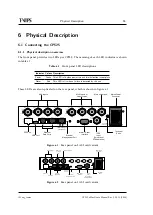Physical Description
57
ID: um_tsmux
CP525 cMux User’s Manual Rev. 5.20.12 (3944)
Table 6.4.b
Port direction options on
the 10 connector variant
ASI port Input Output Copy
5
X
X
6
X
X
7
X
-
8
X
-
9
-
X
10
-
X
Table 6.2
Port direction options on 2
ASI card variant
ASI port Input Output Copy
1
X
X
2
X
X
3
X
X
4
X
X
5
X
X
6
X
X
7
X
X
8
X
X
Table 6.3
Port direction options on 1
ASI card variant
ASI port Input Output copy
1
X
X
2
X
X
3
X
X
4
X
X
6.1.3 ASI input ports
All physical ports configured as inputs are available for use, but the number of simultaneously
enabled ports is limited by the licence key
Number of input ports activated
.
In the four and eight ports configurations, each ASI input port has two LEDs associated with
it. The yellow LED indicates active input and the green LED indicates that sync is detected.
Summary of Contents for CP525 cMux
Page 2: ......
Page 10: ......
Page 12: ...12 CP525 cMux User s Manual Rev 5 20 12 3944 ID um_tsmux ...
Page 18: ...18 CP525 cMux User s Manual Rev 5 20 12 3944 ID um_tsmux ...
Page 24: ...24 CP525 cMux User s Manual Rev 5 20 12 3944 ID um_tsmux ...
Page 66: ...66 CP525 cMux User s Manual Rev 5 20 12 3944 ID um_tsmux ...
Page 238: ...238 CP525 cMux User s Manual Rev 5 20 12 3944 ID um_tsmux ...
Page 248: ...248 CP525 cMux User s Manual Rev 5 20 12 3944 ID um_tsmux ...
Page 276: ...276 CP525 cMux User s Manual Rev 5 20 12 3944 ID um_tsmux ...