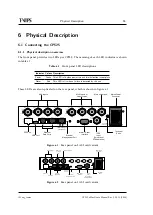60
Physical Description
CP525 cMux User’s Manual Rev. 5.20.12 (3944)
ID: um_tsmux
When there is a
critical
(level 6) alarm in the unit, unit is not powered or any other programmed
condition for relay 1 is satisfied, there will be a connection between pin 6 and pin 7. When the
above conditions are not present, there will be a connection between pin 7 and pin 8.
The optional (additional) relay will follow the same behaviour, except that it can also be pro-
grammed
not
to be activated for a
critical
(level 6) alarm.
A connection between pin 9 and 5 (or a TTL low on pin 9) will hold the unit in reset if this
function has been enabled. The connection must be held for 0.5 seconds in order to active the
reset. This can be used to force a hard reset of the unit from an external control system. This
pin can also be used as a general purpose input (GPI).
For more details regarding the alarm relay, please refer to Appendix on Technical Specifications
6.1.12 Serial USB interface
USB interface:
•
USB 1.1
•
Mini USB connector
The USB interface requires a special COM port driver on the PC that shall communicate with
the device. This driver is provided on the product CD shipped with the device. The USB
interface is intended for initial IP address setup.
Summary of Contents for CP525 cMux
Page 2: ......
Page 10: ......
Page 12: ...12 CP525 cMux User s Manual Rev 5 20 12 3944 ID um_tsmux ...
Page 18: ...18 CP525 cMux User s Manual Rev 5 20 12 3944 ID um_tsmux ...
Page 24: ...24 CP525 cMux User s Manual Rev 5 20 12 3944 ID um_tsmux ...
Page 66: ...66 CP525 cMux User s Manual Rev 5 20 12 3944 ID um_tsmux ...
Page 238: ...238 CP525 cMux User s Manual Rev 5 20 12 3944 ID um_tsmux ...
Page 248: ...248 CP525 cMux User s Manual Rev 5 20 12 3944 ID um_tsmux ...
Page 276: ...276 CP525 cMux User s Manual Rev 5 20 12 3944 ID um_tsmux ...