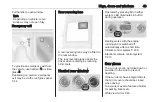42
Keys, doors and windows
Operate the switch for the respective
window by pushing to open or pulling
to close.
For vehicles with automatic opening
feature for the driver's door window:
When opening, operate the switch
again to stop window movement.
In the event of closing difficulties due
to frost or the like, operate the switch
several times to close the window in
stages.
Overload
If the windows are repeatedly
operated within short intervals, the
window operation is disabled for
some time.
Rear windows
Sliding side windows
Press catch and slide window to
open. Ensure catch engages when
closing.
Press catch and slide window to
open. Ensure catch engages when
closing.
Opening side windows
Summary of Contents for Movano
Page 1: ...Owner s Manual ...
Page 2: ......
Page 4: ...2 Introduction Introduction ...
Page 7: ...Introduction 5 ...
Page 13: ...In brief 11 Instrument panel overview ...
Page 15: ...In brief 13 ...
Page 98: ...96 Instruments and controls Control indicators in the instrument cluster ...
Page 124: ...122 Infotainment system Control elements overview Radio 15 USB ...
Page 126: ...124 Infotainment system NAVI 50 IntelliLink ...
Page 128: ...126 Infotainment system NAVI 80 IntelliLink ...
Page 324: ...322 Customer information ...