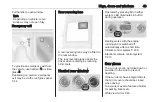Keys, doors and windows
35
The rear doors can be locked from
inside the vehicle with the interior lock
switch on the inside of the right-hand
door.
Always close the left-hand door
before the right-hand door.
Combi, Bus
In left-hand drive vehicles, the rear
doors are opened from inside the
vehicle by pulling the interior handle.
In right-hand drive vehicles, from
inside the vehicle pull the interior
handle on the right-hand door and
open, then release the left-hand door
by lowering the lever and open.
Always close the left-hand door
before the right-hand door.
9
Danger
Do not drive with the rear doors
open or ajar, e.g. when
transporting bulky objects, since
toxic exhaust gases, which cannot
be seen or smelled, could enter
the vehicle. This can cause
unconsciousness and even death.
Vehicle security
Anti-theft locking system
9
Warning
Do not use the system if there are
people in the vehicle! The doors
cannot be unlocked from the
inside.
The system deadlocks the doors. All
doors must be closed or the system
cannot be activated.
Note
The anti-theft locking system cannot
be activated when the hazard
warning lights or sidelights are
switched on.
Activation and deactivation are not
possible with the central locking
switch.
2-button and 3-button remote
control operation
Activation
Press
e
twice within 3 seconds.
Hazard warning lights flash
five times as confirmation.
Deactivation
Unlock the doors by pressing
c
on the
remote control.
Electronic key system operation
Operation is confirmed by the hazard
warning flashers.
Summary of Contents for Movano
Page 1: ...Owner s Manual ...
Page 2: ......
Page 4: ...2 Introduction Introduction ...
Page 7: ...Introduction 5 ...
Page 13: ...In brief 11 Instrument panel overview ...
Page 15: ...In brief 13 ...
Page 98: ...96 Instruments and controls Control indicators in the instrument cluster ...
Page 124: ...122 Infotainment system Control elements overview Radio 15 USB ...
Page 126: ...124 Infotainment system NAVI 50 IntelliLink ...
Page 128: ...126 Infotainment system NAVI 80 IntelliLink ...
Page 324: ...322 Customer information ...