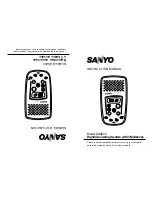52
③
Press the right mouse button. Upon pressing the
button, the output port setting dialogue window
appears. Select the output port signal for setting.
Output port setting : User can set an output port.
OFF
: Port signal is turned off.
ON
: Port signal is turned on.
Set the head up function for SPS/C-SERIES.
No
00
01
02
03
04
05
06
07
08
09
10
11
12
13
14
15
16
17
18
19
20
21
22
Output port
OP4.0
OP4.1
OP4.2
OP4.3
OP4.4
OP4.5
OP4.6
OP4.7
OP5.0
OP5.1
OP5.2
OP5.3
OP5.4
OP5.5
OP5.6
OP6.0
OP6.1
OP6.2
OP6.3
OP6.4
OP6.5
OP6.6
OP6.7
Description
Presser Foot[PF]
Feeding Frame[FF]
Thread Trimming[TT]
Thread Hold[TH]
Wiper Solenoid
Feeding Frame Left
Twostage Solenoid
Reverse Device Solenoid
Rear Feeding Frame[For 5050]
Tension Release[For 5050]
Pneumatic 24V
Oil Control[For 5050]
Head Up/Down[For 5050]
Pneumatic 24V
Pneumatic 24V
5V
5V
5V
5V
5V
5V
5V
5V
The output port table above is applicable when the C-SERIES I/O
board is used. However, in the existing A/B-SERIES, OP6.0~OP6.7
cannot be used.
Summary of Contents for SSP-WE/3.5
Page 1: ...SSP WE 3 5 IInstruction M Manual SSP WE 3 5 MEE 070418 ...
Page 2: ......
Page 6: ...6 Before Using Check the followings prior to setting up the program and components ...
Page 18: ...18 Configuration of Program Function ...
Page 31: ...31 Data Configuration ...
Page 37: ...37 Create Data ...
Page 103: ...103 Circle point setting Cross point setting ...
Page 142: ...142 ...
Page 147: ...147 ...