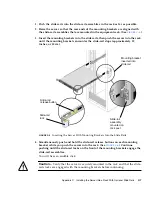Appendix C
Installing the Server Into a Rack With Optional Slide Rails
C-5
3. Repeat
Step 1
and
Step 2
for the remaining slide-rail assembly.
4. From the front of the rack, set the proper width of the rails with the spacer. (See
FIGURE C-4
.)
FIGURE C-4
Setting the Rail Width
5. Tighten the screws on the brackets.
6. Remove the spacer and confirm that the rails are attached tightly to the rack.
7. Repeat
Step 4
through
Step 6
for rear of the rack.
Rail-width spacer
Summary of Contents for Sun Fire X2100 M2
Page 46: ...3 20 Sun Fire X2100 M2 Server Service Manual December 2006 ...
Page 94: ...4 48 Sun Fire X2100 M2 Server Service Manual December 2006 ...
Page 98: ...A 4 Sun Fire X2100 M2 Server Service Manual December 2006 ...
Page 123: ...Appendix C Installing the Server Into a Rack With Optional Slide Rails C 15 ...
Page 124: ...C 16 Sun Fire X2100 M2 Server Service Manual December 2006 ...
Page 128: ...Index 4 Sun Fire X2100 M2 Server Service Manual December 2006 ...