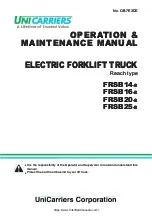Alternating operation between different
temperature ranges
CAUTION
Danger from the optical safety systems fogging up
when moving between warm areas and cold areas
When the truck is in
Assistance
mode, ensure
that the optics covers (inspection windows) on the
movement tracking sensors, on the foot protection
sensors and on the safety laser scanner do not fog
up.
If the optics cover of the safety laser scanner fogs
up, the truck may respond by initiating an emergency
stop.
–
Clean any fogged-up optics covers before starting
operation in
Assistance
mode (see the chap-
ter entitled "Cleaning").
The truck is not affected by this issue when in
Man-
ual
mode.
Cold store application (variant)
The truck must be fitted with special cold store
equipment for operation at temperatures be-
low +5°C.
If cold store equipment is fitted, the truck may
also be operated within the temperature range
between 0°C and +5°C.
CAUTION
The truck must not be switched off or parked in the
cold store area.
–
Always drive out of the cold store area before
parking and switching off the truck.
CAUTION
Danger from condensation water after driving out of
the cold store area
After driving out of the cold store area, leave the
truck to stand for at least 30 minutes until any con-
densation water has evaporated.
–
Never drive the truck into the cold store area if it
has condensation water on it.
–
Avoid the formation of ice on the truck.
Foreword
1
Using the iGo neo
7
50108046112 EN - 07/2020 (03)
Summary of Contents for OPX 20
Page 2: ......
Page 9: ...1 Foreword ...
Page 27: ...2 Safety ...
Page 42: ...Safety 2 Labelling points 34 50108046112 EN 07 2020 03 ...
Page 43: ...3 Components of the iGo neo ...
Page 62: ...Components of the iGo neo 3 Remote control 54 50108046112 EN 07 2020 03 ...
Page 63: ...4 Operating the iGo neo ...
Page 103: ...5 Storage ...
Page 105: ...6 Cleaning ...
Page 109: ...7 Transport ...
Page 113: ...8 Maintenance ...
Page 118: ...Maintenance 8 Maintenance 1000 hours yearly 110 50108046112 EN 07 2020 03 ...
Page 119: ...9 Technical data ...
Page 138: ......
Page 139: ......