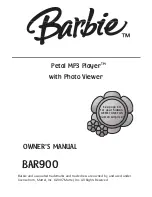die Taste B/LOOP – EXIT drücken. Der Abschnitt
zwischen den Punkten a und b wird fortlaufend
wiederholt. Im Display blinkt das Symbol
(j).
Abb. 6 Endlosschleife abspielen
3) Um die Schleife zu verlassen und den Titel wei-
terzuspielen, die Taste B/LOOP – EXIT erneut
drücken. Das Symbol
hört auf zu blinken.
Durch Anwählen eines anderen Titels wird die
Schleife ebenfalls verlassen. Zum erneuten Ab-
spielen der Schleife die Taste RELOOP drücken.
Abb. 7 Endlosschleife beenden und erneut starten
Tipps
a) Zwischen dem Start- und dem Endpunkt einer
Endlosschleife müssen mindestens 10 Frames
liegen (= 0,13 s), sonst wird die Schleife weder
gespeichert noch gestartet.
b) Der Start- und der Endpunkt einer Endlosschleife
lassen sich auch auf 1 Frame genau festlegen:
1) Beim Erreichen des Startpunktes zuerst mit
der Taste
auf Pause schalten. Den Punkt
genau mit dem Drehrad (21) anfahren. Dann
die Taste A drücken.
2) Jetzt entweder den Endpunkt direkt mit dem
Drehrad anfahren oder zuerst die Wiedergabe
mit der Taste
starten, beim Erreichen des
Endpunktes wieder mit der Taste
auf
Pause schalten und den Endpunkt genau mit
dem Drehrad anfahren.
3) Nachdem der Endpunkt eingestellt ist, die
Taste B/LOOP – EXIT betätigen. Die Endlos-
schleife startet.
c) Zum Speichern einer anderen Endlosschleife
können der Start- und der Endpunkt mit den
Tasten A und B/LOOP – EXIT einfach neu fest-
gelegt werden.
5.11 Transponierfunktion – Tonhöhe verändern
1) In der Textzeile (s) darf kein Effektparameter an-
gezeigt werden (Kap. 6). Wenn doch, den Dreh-
knopf SET (7) drücken.
2) Die Taste KEY (12) drücken. Die Anzeige „KEY“
(m) hört auf zu blinken.
3) Die Tonhöhe mit dem Drehknopf SET (7) in Halb-
tonschritten verringern [max. -2 Oktaven, Anzeige
„KEY -24“ (w)] oder erhöhen [max. +1 Oktave,
Anzeige „KEY 12“]. Die Abspielgeschwindigkeit
ändert sich dabei nicht.
4) Die Tonhöhe kann aber auch in 1-%-Schritten
(max. ±100 %) verändert werden:
a) Den Drehknopf SELECT (5) so lange drehen,
bis in der Textzeile (s) KEY MODE angezeigt
wird.
b) Den Drehknopf SELECT drücken. In der Text-
zeile erscheint KEY / SEMITONE.
c) Im Anzeigefeld EFFECT (p) ist
zu lesen,
d. h. die Tonhöhe lässt sich in Halbtonschritten
ändern. Mit dem Drehknopf SET die Einstellung
wählen, d. h. Änderung in 1-%-Schritten.
d) Den Drehknopf SET drücken. Die Einstellung
ist aktiviert und die Textzeile KEY / SEMI-
TONE ausgeblendet.
e) Die Tonhöhe mit dem Drehknopf SET in 1-%-
Schritten einstellen.
5) Zum Ausschalten der Transponierfunktion die
Taste KEY drücken, so dass die Anzeige „KEY“
wieder blinkt.
5.12 Geschwindigkeit mit oder ohne Ton-
höhenverschiebung verändern
Die Geschwindigkeit lässt sich mit dem Schiebereg-
ler PITCH CONTROL (29) um max. ±100 % ändern:
+100 % = doppelte Geschwindigkeit
-100 % = Stillstand
1) Den Einstellbereich mit der Taste PITCH (14)
wählen. Die LEDs (13) zeigen den Bereich an:
8 %, 16 %, 32 % oder 100 %. Die entsprechende
LED blinkt. Das Blinken signalisiert, dass der
Regler PITCH CONTROL nicht aktiviert ist.
2) Die Taste ON/OFF (15) drücken. Damit ist der
Regler PITCH CONTROL aktiviert und die ent-
sprechende LED (13) leuchtet konstant.
3) Die Geschwindigkeit mit dem Schieberegler
PITCH CONTROL verändern. Das Display zeigt
die prozentuale Geschwindigkeitsänderung im
Feld PITCH (l) an. Soll eine bestimmte Anzahl
von Taktschlägen pro Minute eingestellt werden,
den Beatcounter einschalten (Kap. 5.2.2).
4) Zwischen der mit dem Schieberegler eingestell-
ten Geschwindigkeit und der Standardgeschwin-
digkeit kann jederzeit mit der Taste ON/OFF (15)
umgeschaltet werden.
5) Mit dem Verändern der Geschwindigkeit ändert
sich auch proportional die Tonhöhe. Wird die
Funktion Mastertempo eingeschaltet, bleibt die
Tonhöhe jedoch konstant:
a) Die Taste KEY (12) drücken. Die Anzeige
„KEY“ (m) hört auf zu blinken.
b) Den Drehknopf SET (7) drücken. Das Schlüs-
selsymbol (k)
erscheint.
c) Soll die Originaltonhöhe erhalten bleiben, den
voreingestellten „KEY“-Wert (w) Null nicht ver-
ändern. Es kann aber auch eine andere kons-
tante Tonhöhe mit dem Drehknopf SET einge-
stellt werden (siehe auch Kap. 5.11).
d) Zum Ausschalten der Funktion Mastertempo
den Drehknopf SET erneut drücken (das Sym-
bol
erlischt) oder die Taste KEY.
Bei aktiviertem Mastertempo können je nach ein-
gestellter Geschwindigkeit verschiedene Effekte
PLAY
c
LOOP
RELOOP
B/LOOP
EXIT
a
b
1.
PLAY
PLAY
LOOP
2.
A
B/LOOP
EXIT
3) To exit the loop and to continue the title, press the
button B/LOOP – EXIT once again. The symbol
stops flashing. It is also possible to exit the
loop by selecting another title. To restart the loop,
press the button RELOOP.
Fig. 7 Exit and restart of a continuous loop
Hints
a) At least 10 frames (= 0.13 seconds) must be be-
tween the start and the end of a continuous loop,
otherwise the loop is neither memorized nor
started.
b) The starting point and the end point of a contin-
uous loop can be precisely defined to 1 frame:
1) When the starting point is reached, first set the
unit to pause with the button
. Precisely
select the point with the rotary wheel (21).
Then press the button A.
2) Now either select the end point directly with the
rotary wheel or start the replay with the button
. When the end point is reached, set the unit
to pause again with the button
and precise-
ly select the end point with the rotary wheel.
3) After defining the end point, actuate the button
B/LOOP – EXIT. The continuous loop will start.
c) To memorize another endless loop, the starting
point and the end point can simply be redefined
with the buttons A and B/LOOP – EXIT.
5.11 Transposing function – Changing the pitch
1) In the text line (s) no effect parameter must be
indicated (chapter 6). If it is indicated, press the
control knob SET (7).
2) Press the button KEY (12). The display “KEY” (m)
stops flashing.
3) Reduce [-2 octaves max., display “KEY -24” (w)]
or increase [+1 octave max., display “KEY 12”]
the pitch with the control knob SET (7) in semi-
tone steps. The replay speed is not affected.
4) However, the pitch can also be changed in steps
of 1 % (±100 % max.):
a) Turn the control knob SELECT (5) until KEY
MODE is displayed in the text line (s).
b) Press the control knob SELECT. KEY / SEMI-
TONE is displayed in the text line.
c) The display field EFFECT (p) indicates
, i. e.
the pitch can be changed in semitone steps.
Select
with the control knob SET, i. e.
change in steps of 1 %.
d) Press the control knob SET. The adjustment is
activated and the text line KEY / SEMITONE
disappears.
e) Adjust the pitch with the control knob SET in
steps of 1 %.
5) To deactivate the transposing function, press the
button KEY so that “KEY” starts flashing again.
5.12 Changing the speed with or without dis-
placing the pitch
The speed can be changed by max. ±100 % with the
sliding control PITCH CONTROL (29):
+100 % = double speed
-100 % = standstill
1) Select the adjusting range with the button PITCH
(14). The LEDs (13) indicate the range: 8 %,
16 %, 32 %, or 100 %. The corresponding LED
starts flashing which indicates that the PITCH
CONTROL has not been activated.
2) Press the button ON/OFF (15). Thus, the PITCH
CONTROL is activated and the corresponding
LED (13) lights permanently.
3) Change the speed with the sliding control PITCH
CONTROL. The display shows the percentage
deviation from the standard speed in the field
PITCH (l). To adjust a certain number of beats per
minute, switch on the beat counter (chap. 5.2.2).
4) At any time, the button ON/OFF (15) switches
from the speed adjusted with the sliding control to
the standard speed and vice versa.
5) With the change of speed, the pitch is also
changed proportionally. However, with the func-
tion master tempo activated, the pitch will remain
constant:
a) Press the button KEY (12). The indication
“KEY” (m) stops flashing.
b) Press the control knob SET (7). The key sym-
bol (k)
apprears.
c) To maintain the original pitch, do not change
the preset “KEY” value (w) of zero. However, it
is also possible to adjust another constant pitch
with the control knob SET (also see chap. 5.11).
d) To deactivate the function master tempo,
press the control knob SET once again (the
symbol
disappears) or the button KEY.
With the master tempo activated, various effects
may occur according to the speed adjusted. These
effects are system-dependent and can be used for
interesting sound modifications.
5.13
Pitch Bend – Matching the beat between
2 music pieces
With the buttons PITCH BEND (17), the beat of a title
in player mechanism 1 can be matched (synchro-
nized) to the beat of a title in player mechanism 2 or
vice versa. Thus, the dancing rhythm will not be inter-
rupted while crossfading from one title to another.
1) First match the speed of the current music piece
to the speed of the second music piece with the
PITCH CONTROL (29). For this purpose, it is
recommended to switch on the beat counter for
PLAY
c
LOOP
RELOOP
B/LOOP
EXIT
11
GB
D
A
CH