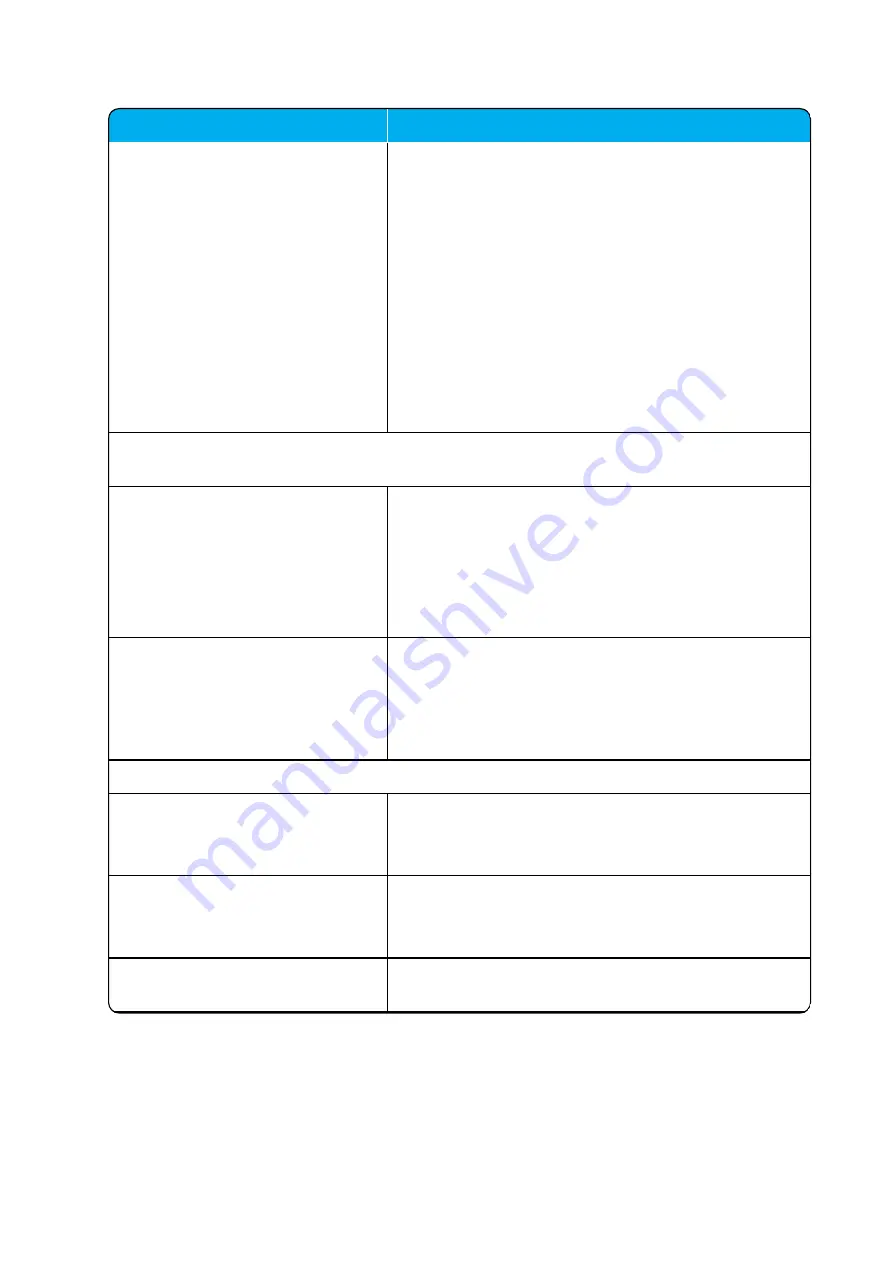
14215700-IG, Edition 15.0
May 2020, Original document
381
Field
Allow web based Administration
Page (Optional)
If disabled, the web based Administration Page (GUI) of
all connected base stations will be disabled.
Default value: Enabled
Note
: It is possible to disable the web based Admin-
istration Page directly in the configuration file by inserting
the following:
<rfp>
<allow_gui>false</allow_gui>
</rfp>
Change "false" to "true" to enable it.
For more information, see
Wireless Server Configuration - Handsets
(Not relevant to the Spectralink IP-DECT Server
200)
Handset sharing (Optional)
Enabled by default when Handset Sharing License is
loaded.
Disable this, if handset sharing is not to be allowed.
For more information about using handset sharing and
configuring handset login, see
.
Handset login
(Only visible if Lync/SfB + Security
(TLS, SRTP) License is loaded)
If enabled, user credentials can be entered on the handset
and no user configuration is required on the server. Use
long key press 9 to login. (System dependant).
For more information, see
"Configuring Handset Login" on
and Handset User Guides.
Wireless Server Configuration - Application interface
Username
Enter username required to access the application inter-
face.
Max. length: 31 characters.
New password (Optional)
Enter password required to access the application inter-
face.
Max. length: 31 characters.
New password again (Optional)
Confirm password required to access the application inter-
face.
Spectralink IP-DECT Server 200/400/6500 and Virtual IP-DECT Server One Installation and Configuration Guide
















































