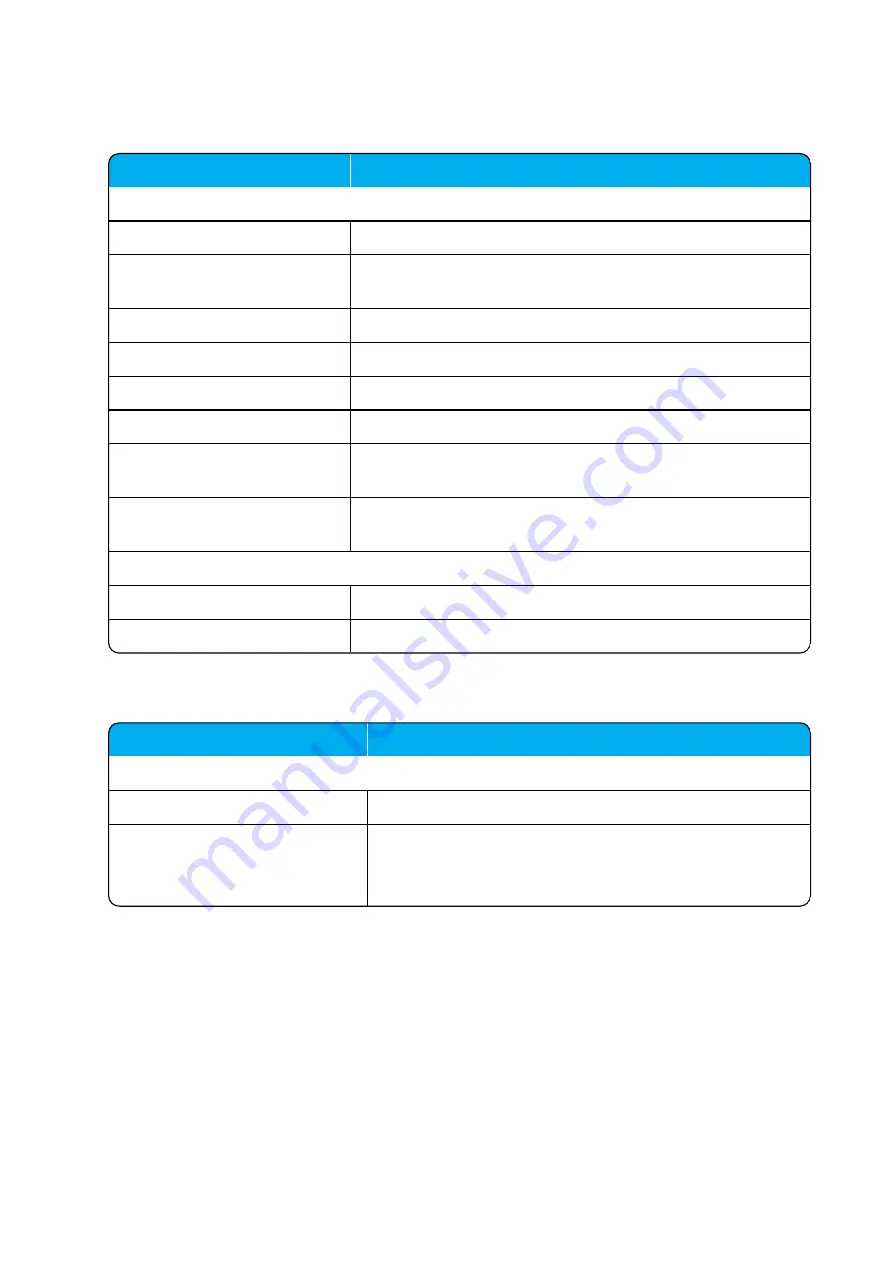
14215700-IG, Edition 15.0
May 2020, Original document
370
Status - Packet Capture
Field
Setting
Packet Capture - Filters
Capture SIP (Optional)
If enabled, SIP signalling is captured.
Capture external RTP
(Optional)
If enabled, all voice packages from other endpoints are cap-
tured.
Capture internal RTP (Optional)
If enabled, voice data between base stations is captured.
Capture MSF (Optional)
If enabled, MSF signalling is captured.
Capture everything (Optional)
If enabled, any kind of traffic is captured.
Custom filter (Optional)
Enter a custom filter in PCAP filter format to capture traffic.
Decrypt SIP over TLS
(Optional)
If enabled, a decrypted version of SIP signalling sent over TLS
is captured.
Log TLS keys (Optional)
If enabled, TLS master secrets are logged to a log file for later
decryption of TLS in packet capture.
Packet Capture - Status
Status
Shows the status of the capture progress.
Current capture size
Shows current capture size in kbytes.
Status - Network Diagnose
Field
Network Diagnose
Host
Enter the relevant IP address or domain name.
Click
Ping
to send a ping request to the host to check if net-
work is connected.
Click
Trace route
if you want to trace the route to the host.
Spectralink IP-DECT Server 200/400/6500 and Virtual IP-DECT Server One Installation and Configuration Guide
















































