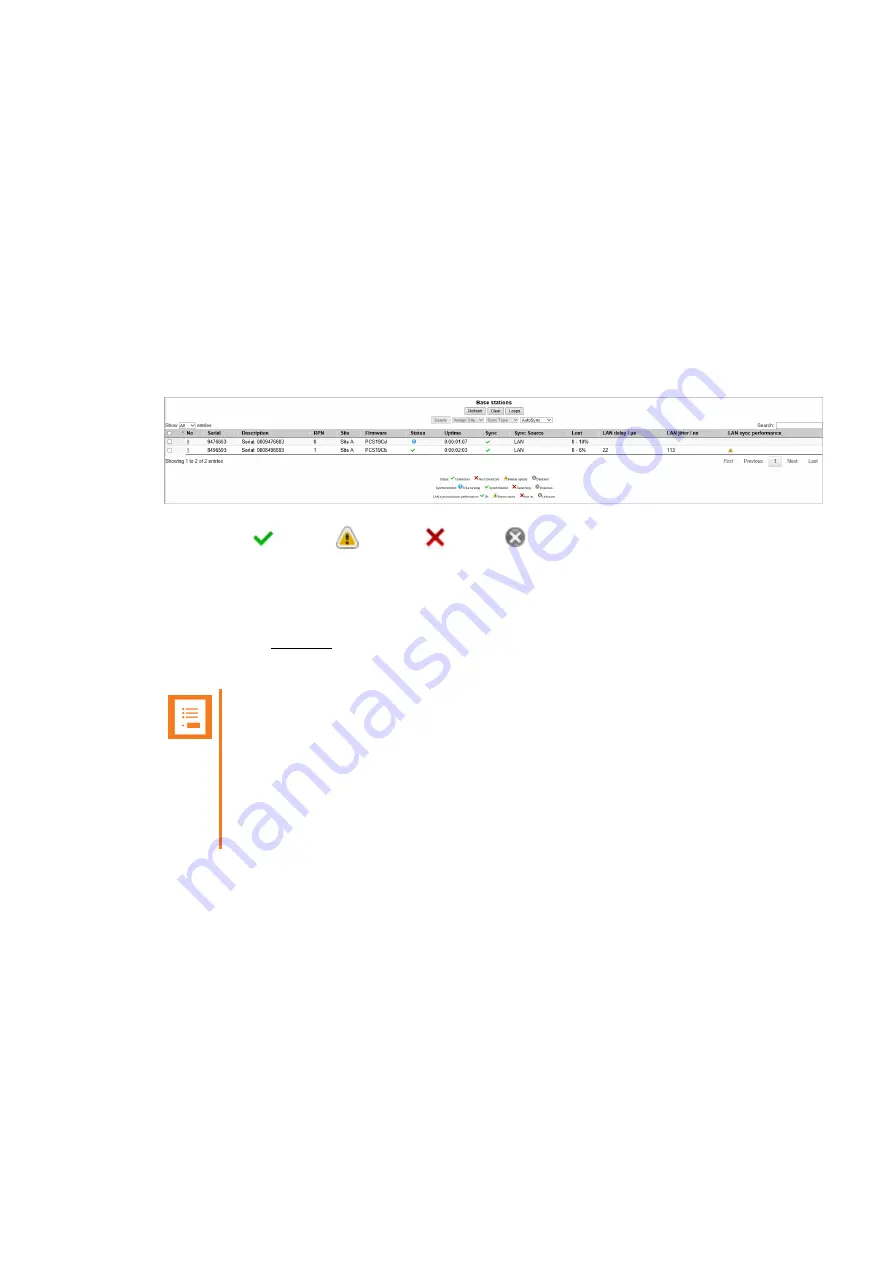
14215700-IG, Edition 15.0
May 2020, Original document
207
Checking LAN Sync Performance of Spectralink IP-
DECT Base Station
You can get information about the LAN synchronization performance of the base station - and see
the status of the individual IP-DECT base station LAN synchronization between the LAN sync mas-
ter and slave sync base stations in the LAN segment - through the web based Administration Page
of the Spectralink IP-DECT/Virtual IP-DECT Server. This is very useful, when you want to get a
status and a full overview of the overall health and current performance of the LAN synchronization
in the network.
1. Click
Administration
, and then click
Base Station
.
2. On the
Base Stations
page, check the LAN sync performance of the base stations:
A status icon (
- green,
- yellow,
- red or
- grey) is shown under the
LAN sync
performance
column, when all of the following conditions are true:
l
A LAN Synchronization License is loaded
l
Status
column shows
Connected
icon
l
Sync
column does not show
Free running
icon (the base station is not the Sync Master)
l
Sync Source
column shows
LAN
Note:
If some base stations never go green, then this could be an indication that your net-
work is not LAN sync optimized, and if you cannot change the setup of the
switches in questions, and get green indication on a base station, then you should
consider switching the IP-DECT base station to radio synchronization, as this will
give you better performance compared to having LAN sync base stations not run-
ning optimally.
Spectralink IP-DECT Server 200/400/6500 and Virtual IP-DECT Server One Installation and Configuration Guide






























