Page 46 SonicWALL SonicOS Standard Administrator’s Guide
button for 1 second. After the SonicWALL reboots, open your Web browser and enter the current IP
address of the SonicWALL or the default IP address: 192.168.168.168. The SafeMode page is displayed:
SafeMode allows you to do any of the following:
•
Upload and download firmware images to the SonicWALL.
•
Upload and download system settings to the SonicWALL.
•
Boot to your choice of firmware options.
•
Create a system backup file.
•
Return your SonicWALL to a previous system state.
System Information
System Information for the SonicWALL is retained and displayed in this section.
Firmware Management
The Firmware Management table has the following columns:
•
Firmware Image - In this column, five types of firmware images are listed:
- Current Firmware, firmware currently loaded on the SonicWALL
- Current Firmware with Factory Default Settings, rebooting using this firmware image resets the
SonicWALL to its default IP addresses, user name, and password
- Uploaded Firmware, the last version uploaded from mysonicwall.com
- Uploaded Firmware with Factory Default Settings, rebooting using this firmware image resets
the SonicWALL to its default IP addresses, user name, and password
- System Backup, a firmware image created by clicking Create Backup.
•
Version - The firmware version is listed in this column.
•
Date - The day, date, and time of downloading the firmware.
•
Size - The size of the firmware file in Megabytes (MB).
•
Download - Clicking the icon saves the firmware file to a new location on your
computer or network. Only uploaded firmware can be saved to a different location.
•
Boot - Clicking the icon reboots the SonicWALL with the firmware version listed in the same row.
Summary of Contents for SonicOS Enhanced 2.2
Page 19: ...Page 6 SonicWALL SonicOS Standard Administrator s Guide...
Page 45: ...Page 32 SonicWALL SonicOS Standard Administrator s Guide...
Page 65: ...Page 52 SonicWALL SonicOS Standard Administrator s Guide...
Page 141: ...Page 128 SonicWALL SonicOS Standard Administrator s Guide...
Page 185: ...Page 172 SonicWALL SonicOS Standard Administrator s Guide...
Page 188: ...Page 175...
Page 189: ...Page 176 SonicWALL SonicOS Enhanced Administrator s Guide...