Initial Configuration Using the Wizards Page 23
1.
Click the Setup Wizard button on the Network>Settings page.
2.
Read the instructions on the Welcome window and click Next to continue.
Step 1: Change Password
3.
To set the password, enter a new password in the New Password and Confirm New Password
fields. Click Next.
Summary of Contents for SonicOS Enhanced 2.2
Page 19: ...Page 6 SonicWALL SonicOS Standard Administrator s Guide...
Page 45: ...Page 32 SonicWALL SonicOS Standard Administrator s Guide...
Page 65: ...Page 52 SonicWALL SonicOS Standard Administrator s Guide...
Page 141: ...Page 128 SonicWALL SonicOS Standard Administrator s Guide...
Page 185: ...Page 172 SonicWALL SonicOS Standard Administrator s Guide...
Page 188: ...Page 175...
Page 189: ...Page 176 SonicWALL SonicOS Enhanced Administrator s Guide...