System Page 33
3 System
This chapter describes the configuration of the SonicWALL IP settings, time, and password as well as
providing instructions to restart the SonicWALL, import and export settings, upload new firmware, and
perform diagnostic tests.
System>Status
The Status page contains five sections: System Messages, System Information, Security Services,
Latest Alerts, and Network Interfaces.
System Messages
Any information considered relating to possible problems with configurations on the SonicWALL such as
password, log messages, etc.
System Information
The following information is displayed in this section:
•
Model - type of SonicWALL product
•
Serial Number - also the MAC address of the SonicWALL
•
Authentication Code - the alphanumeric code used to authenticate the SonicWALL on the registra-
tion database at <https://www.mysonicwall.com>.
•
Firmware Version - the firmware version loaded on the SonicWALL.
•
ROM Version - indicates the ROM version.
•
CPU - displays the type and speed of the SonicWALL processor.
•
Total Memory - indicates the amount of RAM and flash memory.
•
Up Time - the length of time, in days, hours, and seconds the SonicWALL is active.
•
Current Connections - the number of network connections currently existing on the
SonicWALL.
•
Registration Code - the registration code is generated when your SonicWALL is
registered at <http://www.mysonicwall.com>.
Summary of Contents for SonicOS Enhanced 2.2
Page 19: ...Page 6 SonicWALL SonicOS Standard Administrator s Guide...
Page 45: ...Page 32 SonicWALL SonicOS Standard Administrator s Guide...
Page 65: ...Page 52 SonicWALL SonicOS Standard Administrator s Guide...
Page 141: ...Page 128 SonicWALL SonicOS Standard Administrator s Guide...
Page 185: ...Page 172 SonicWALL SonicOS Standard Administrator s Guide...
Page 188: ...Page 175...
Page 189: ...Page 176 SonicWALL SonicOS Enhanced Administrator s Guide...