Initial Configuration Using the Wizards Page 19
Step 2: Change Time Zone
4.
Select the appropriate Time Zone from the Time Zone menu. The SonicWALL internal clock is set
automatically by a Network Time Server on the Internet. Click Next.
Step 3: WAN Network Mode
5.
The SonicWALL automatically detects the presence of a PPPoE server on the WAN. If not, then
select PPPoE: Your ISP provided you with desktop software, a user name and password. Click
Next.
Summary of Contents for SonicOS Enhanced 2.2
Page 19: ...Page 6 SonicWALL SonicOS Standard Administrator s Guide...
Page 45: ...Page 32 SonicWALL SonicOS Standard Administrator s Guide...
Page 65: ...Page 52 SonicWALL SonicOS Standard Administrator s Guide...
Page 141: ...Page 128 SonicWALL SonicOS Standard Administrator s Guide...
Page 185: ...Page 172 SonicWALL SonicOS Standard Administrator s Guide...
Page 188: ...Page 175...
Page 189: ...Page 176 SonicWALL SonicOS Enhanced Administrator s Guide...