System Page 35
mySonicWALL.com
mySonicWALL.com delivers a convenient, one-stop resource for registration, activation, and
management of your SonicWALL products and services. Your mySonicWALL.com account provides a
single profile to do the following:
•
Register your SonicWALL Internet Security Appliances
•
Purchase/Activate SonicWALL Security Services and Upgrades
•
Receive SonicWALL firmware and security service updates and alerts
•
Manage (change or delete) your SonicWALL security services
•
Access SonicWALL Technical Support
Creating a mySonicWALL.com account is easy and free. Simply complete an online registration form.
Once your account is created, you can register SonicWALL Internet Security Appliances and activate
SonicWALL Security Services associated with the SonicWALL.
Your mySonicWALL.com account is accessible from any Internet connection with a Web browser using
the HTTPS (Hypertext Transfer Protocol Secure) protocol to protect your sensitive information. You can
also access mySonicWALL.com license and registration services directly from the SonicWALL
management interface for increased ease of use and simplified services activation.
Tip!
For more information on mySonicWALL.com, access the online help available at
https://www.mysonicwall.com.
Note:
mySonicWALL.com registration information is not sold or shared with any other company.
Latest Alerts
Any messages relating to system errors or attacks are displayed in this section. Attack messages include
AV Alerts, forbidden e-mail attachments, fraudulent certificates, etc. System errors include WAN IP
changed and encryption errors. Clicking the blue arrow displays the Log>Log View page.
Network Interfaces
Network Interfaces displays information about the interfaces for your SonicWALL. Clicking the blue
arrow displays the Network>Settings page for configuring Network settings.
SonicWALL PRO 2040
•
X0) LAN - IP address and network speed.
•
(X1) WAN - IP address, network speed and devices connected to the WAN interface.
•
X2 - X3 - user-defined interfaces.
SonicWALL PRO 3060/PRO 4060
•
(X0) LAN - IP address and network speed.
•
(X1) WAN - IP address, network speed and devices connected to the WAN interface.
•
X2 - X5 - user-defined interfaces.
SonicWALL TZ 170
LAN (LAN) - IP address and network speed.
WAN (WAN) - IP address, network speed and devices connected to the WAN interface.
OPT (Unassigned) - user definable interface.
Summary of Contents for SonicOS Enhanced 2.2
Page 19: ...Page 6 SonicWALL SonicOS Standard Administrator s Guide...
Page 45: ...Page 32 SonicWALL SonicOS Standard Administrator s Guide...
Page 65: ...Page 52 SonicWALL SonicOS Standard Administrator s Guide...
Page 141: ...Page 128 SonicWALL SonicOS Standard Administrator s Guide...
Page 185: ...Page 172 SonicWALL SonicOS Standard Administrator s Guide...
Page 188: ...Page 175...
Page 189: ...Page 176 SonicWALL SonicOS Enhanced Administrator s Guide...