System Page 39
Tip!
If the Administrator Inactivity Timeout is extended beyond 5 minutes, you should end every
management session by clicking Logout to prevent unauthorized access to the SonicWALL Web
Management Interface.
Enable Administrator/User Lockout
You can configure the SonicWALL to lockout an administrator or a user if the login credentials are
incorrect. Select the Enable Administrator/User Lockout on login failure checkbox to prevent users
from attempting to log into the SonicWALL without proper authentication credentials. Type the number of
failed attempts before the user is locked out in the Failed login attempts per minute before lockout
field. Type the length of time that must elapse before the user attempts to log into the SonicWALL again
in the Lockout Period (minutes) field.
Alert!
If the administrator and a user are logging into the SonicWALL using the same source IP address, the
administrator is also locked out of the SonicWALL. The lockout is based on the source IP address of
the user or administrator.
Web Management Server
The SonicWALL can be managed using HTTP or HTTPS and a Web browser. Both HTTP and HTTPS
are enabled by default. The default port for HTTP is port 80, but you can configure access through another
port. Type the number of the desired port in the Port field, and click Apply. However, if you configure
another port for HTTP management, you must include the port number when you use the IP address to
log into the SonicWALL. For example, if you configure the port to be 76, then you must type <LAN IP
Address>:76 into the Web browser, i.e. <http://192.168.168.1:76>. The default port for HTTPS
management is 443.
You can add another layer of security for logging into the SonicWALL by changing the default port. To
configure another port for HTTPS management, type the preferred port number into the Port field, and
click Update. For example, if you configure the HTTPS Management Port to be 700, then you must log
into the SonicWALL using the port number as well as the IP address, for example,
<https://192.168.168.1:700> to access the SonicWALL.
The HTTPS Management Certificate Common Name field defaults to the SonicWALL LAN Address.
This allows you to continue using a certificate without downloading a new one each time you log into the
SonicWALL.
Advanced Management
Enable SNMP
SNMP (Simple Network Management Protocol) is a network protocol used over User Datagram Protocol
(UDP) that allows network administrators to monitor the status of the SonicWALL and receive notification
of critical events as they occur on the network. The SonicWALL supports SNMP v1/v2c and all relevant
Management Information Base II (MIB) groups except egp and at. The SonicWALL replies to SNMP Get
commands for MIBII via any interface and supports a custom SonicWALL MIB for generating trap
messages. The custom SonicWALL MIB is available for download from the SonicWALL Web site and can
be loaded into third-party SNMP management software such as HP Openview, Tivoli, or SNMPC.
Summary of Contents for SonicOS Enhanced 2.2
Page 19: ...Page 6 SonicWALL SonicOS Standard Administrator s Guide...
Page 45: ...Page 32 SonicWALL SonicOS Standard Administrator s Guide...
Page 65: ...Page 52 SonicWALL SonicOS Standard Administrator s Guide...
Page 141: ...Page 128 SonicWALL SonicOS Standard Administrator s Guide...
Page 185: ...Page 172 SonicWALL SonicOS Standard Administrator s Guide...
Page 188: ...Page 175...
Page 189: ...Page 176 SonicWALL SonicOS Enhanced Administrator s Guide...