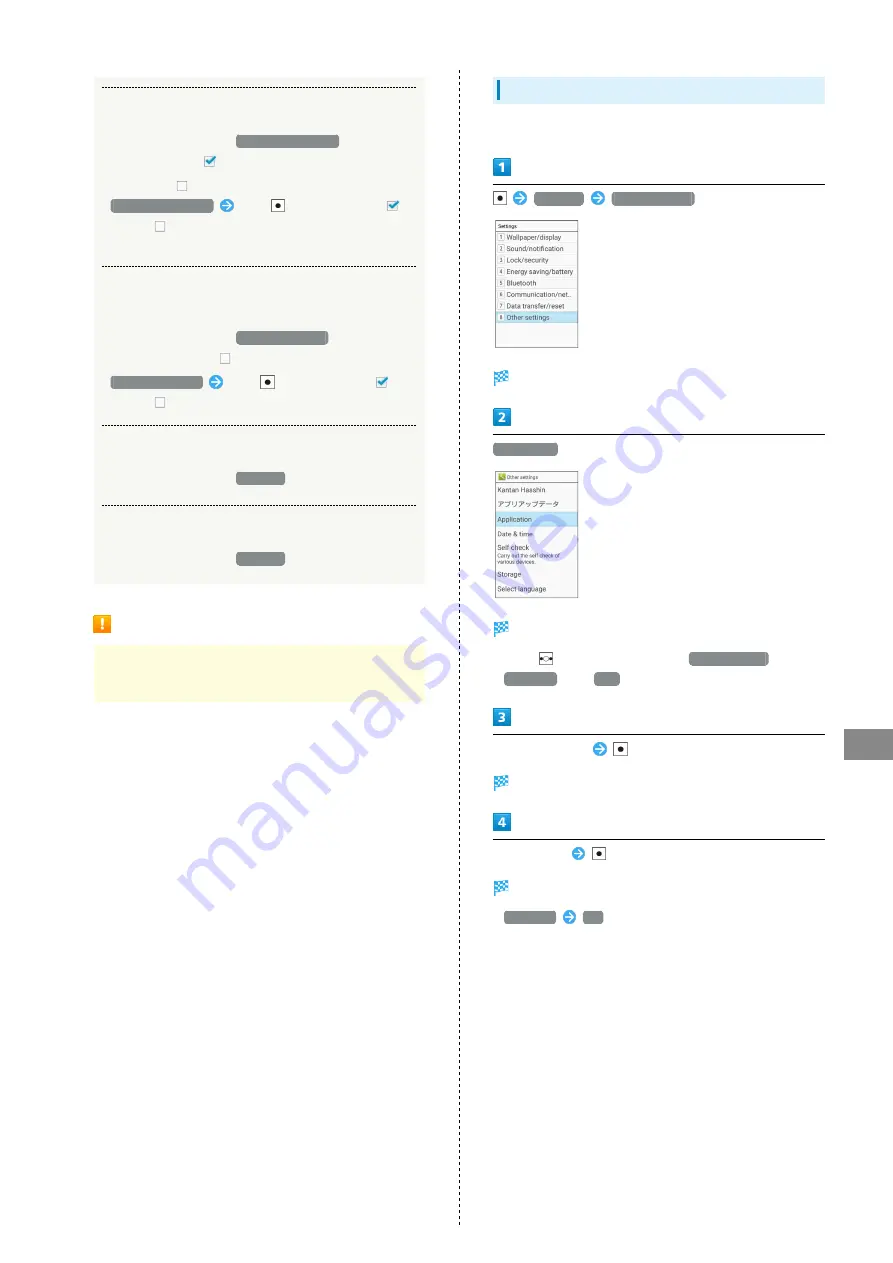
139
Settings in Common
AQUOS ケータイ
Setting to Update Applications Regularly
In app updater window,
アプリ定期更新確認
(check for
regular updates) (
)
・Set to off (
) by default.
・
アプリ定期更新確認
Press
to toggle select (
)/
cancel (
).
・If confirmation appears, follow onscreen prompts.
Setting Agreement Confirmation Not to Appear
for Application Updates
In app updater window,
更新同意画面表示
(show
agreement window) (
)
・
更新同意画面表示
Press
to toggle select (
)/
cancel (
).
Checking Update History
In app updater window,
更新履歴
(update history)
Checking Terms of Use
In app updater window,
利用規約
(terms of use)
Application Updates
Before an application updates, current applications exit.
Packet transmission fees are incurred for updates.
Application Settings
Check information for installed and running applications.
Settings
Other settings
Other settings open.
Application
Application window opens.
・Press
to show applications in
DOWNLOADED
,
RUNNING
, and
ALL
categories.
Select application
Application details appear.
Set each item
Setting is complete.
・
Uninstall
OK
to uninstall an application.
・Some applications are uninstallable.
Summary of Contents for Aquos Keitai
Page 1: ...AQUOS User Guide...
Page 2: ......
Page 6: ...4...
Page 24: ...22...
Page 34: ...32...
Page 46: ...44...
Page 81: ...Internet Services Browser 80 Browser Operations 82 Saving Frequently Visited Sites 84...
Page 88: ...86...
Page 89: ...TV TV 88 Watching TV 89 Data Broadcast Japanese 90...
Page 93: ...Camera Image Editing Capturing Photos Recording Videos 92...
Page 98: ...96...
Page 99: ...Music Videos Music Files 98 Viewing Videos 99...
Page 103: ...Tools World Clock 102...
Page 106: ...104...
Page 107: ...Data Folder SD Card Handling Files Data Folder 106 Handset Memory SD Card 108...
Page 175: ......
















































