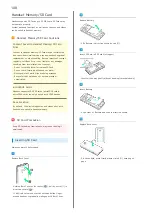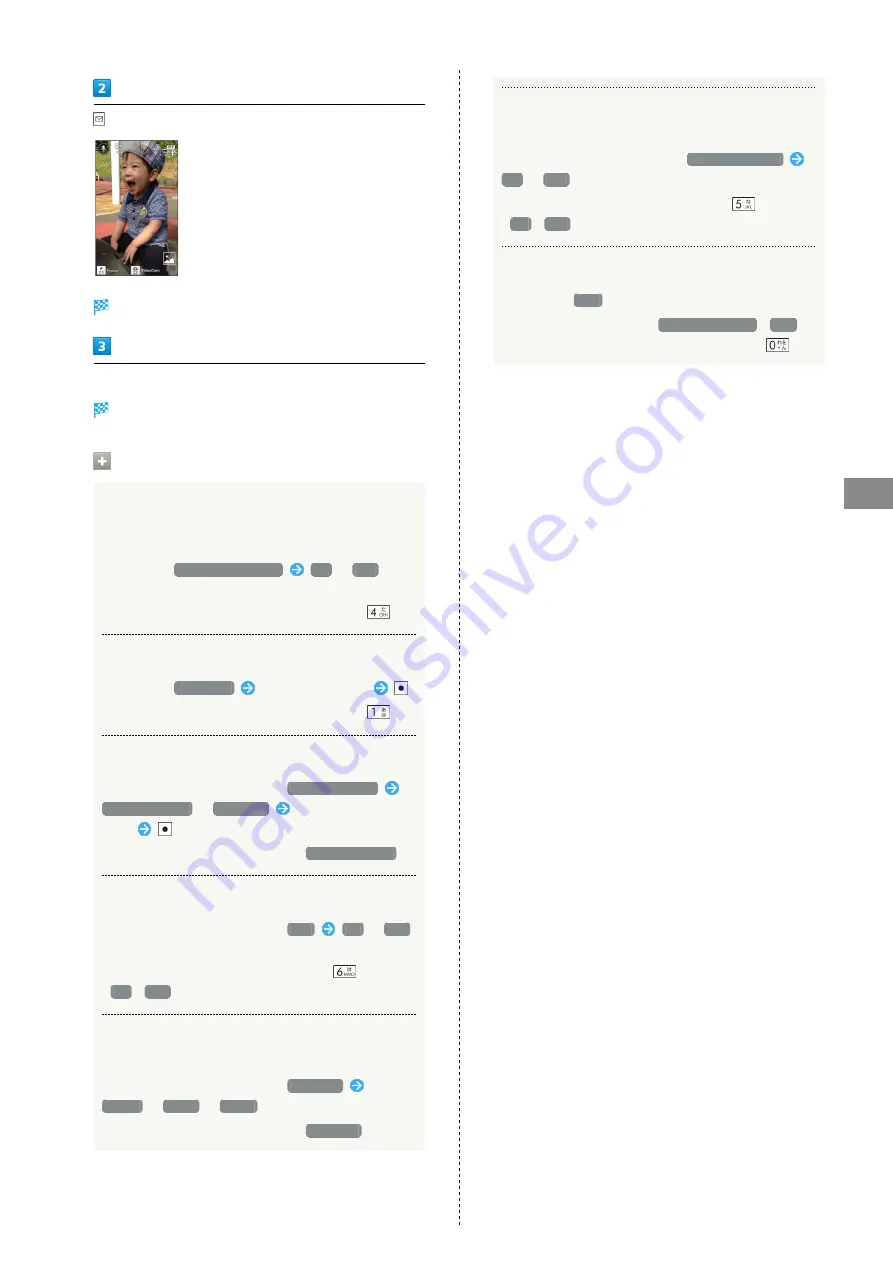
95
Camera/Image Editing
AQUOS ケータイ
(Settings)
Settings open.
Set each item
Setting is complete.
Camera Setting Operations
Setting Whether to Automatically Append
Location Information to Captured Photos/
Recorded Videos
In Settings,
Location Info(Auto)
ON
/
OFF
・If confirmation appears, follow onscreen prompts.
・Alternatively, in Photo/Video Viewfinder, Press
.
Changing Shooting Sizes
In Settings,
Resolution
Select shooting size
・Alternatively, in Photo/Video Viewfinder, Press
.
Setting Type of Continuous Shooting
In Settings (with photo capture),
Continuous shot
Continuous shot
/
Best shot
Select number of
shots
・Settable when the shooting mode is
Continuous shot
.
Enabling HDR
In Settings (with photo capture),
HDR
ON
/
OFF
・If confirmation appears, follow onscreen prompts.
・Alternatively, in Photo Viewfinder, Press
to toggle
ON
/
OFF
.
Setting Special Effect Pattern for Miniature
Camera
In Settings (with photo capture),
Miniature
Center
/
Upper
/
Lower
・Settable when the shooting mode is
Miniature
.
Setting Whether to Enable Shooting by Saying
"Shutter" to Handset
In Settings (with photo capture),
Voice recognition
ON
/
OFF
・Alternatively, in Photo Viewfinder, Press
to toggle
ON
/
OFF
.
Viewing Help
In Settings,
Help
・With photo capture, select
Camera Operation
/
HDR
.
・Alternatively, in Photo/Video Viewfinder, Press
.
Summary of Contents for Aquos Keitai
Page 1: ...AQUOS User Guide...
Page 2: ......
Page 6: ...4...
Page 24: ...22...
Page 34: ...32...
Page 46: ...44...
Page 81: ...Internet Services Browser 80 Browser Operations 82 Saving Frequently Visited Sites 84...
Page 88: ...86...
Page 89: ...TV TV 88 Watching TV 89 Data Broadcast Japanese 90...
Page 93: ...Camera Image Editing Capturing Photos Recording Videos 92...
Page 98: ...96...
Page 99: ...Music Videos Music Files 98 Viewing Videos 99...
Page 103: ...Tools World Clock 102...
Page 106: ...104...
Page 107: ...Data Folder SD Card Handling Files Data Folder 106 Handset Memory SD Card 108...
Page 175: ......