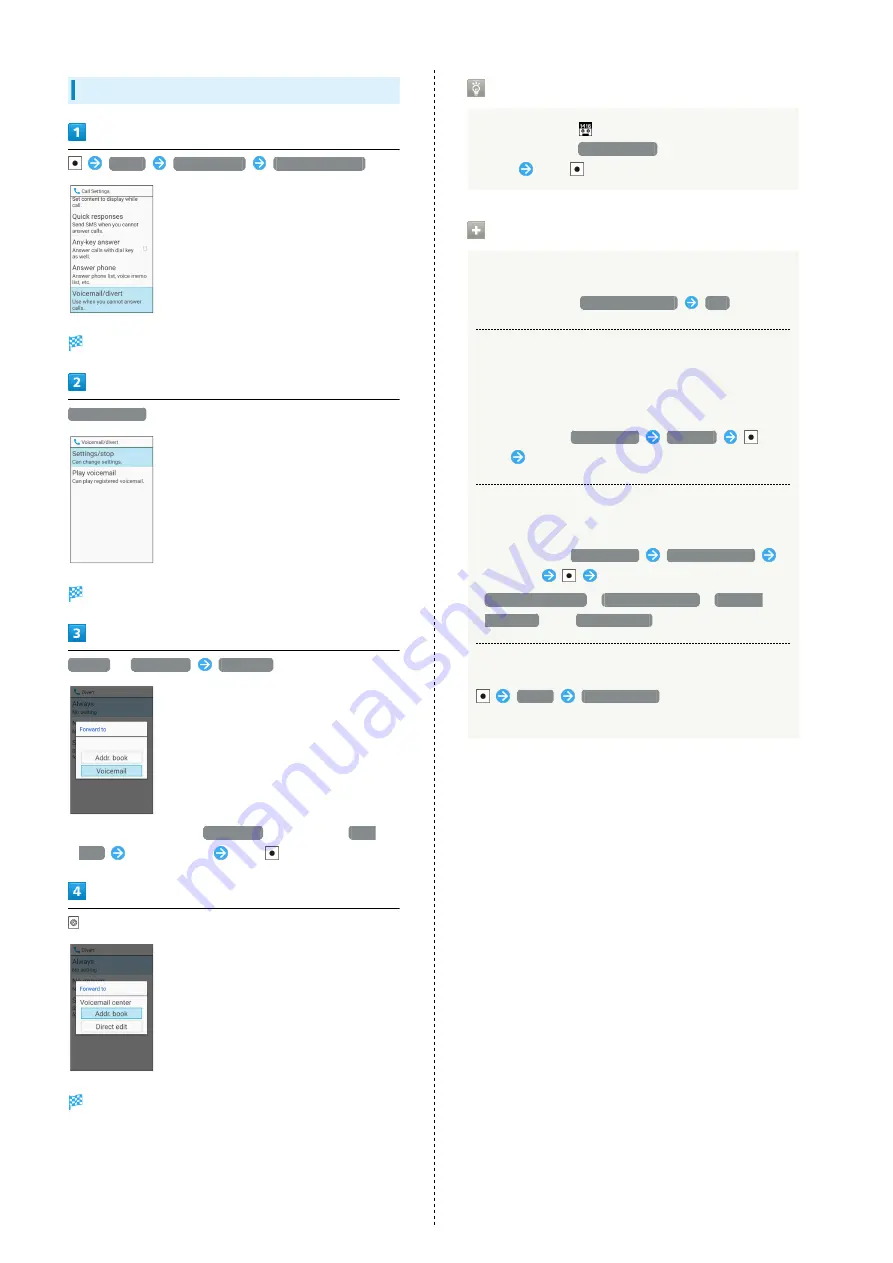
56
Voicemail
Phone
Call settings
Voicemail/divert
Voicemail/divert window opens.
Settings/stop
Divert window opens.
Always
/
No answer
Voicemail
・To change ring time if
No answer
was selected,
Wait
time
Select ring time
Press
.
(Accept)
Voicemail is set.
When New Message is Recorded
A tone sounds and
appears on Status Bar. To play
message, navigate
New voicemail
in Notifications
Window
Press
, then follow voice guidance.
Voicemail Operations
Canceling Voicemail
In Divert window,
Stop call forward
Yes
Setting Notification for Missed Calls
Handset notifies you of incoming calls when handset is
powered off or out of service area. Initiate Voicemail then
follow these steps:
In Call settings,
Missed calls
Settings
(Call)
Follow audio guidance
Setting Operation of Notification for Missed
Calls
In Call settings,
Missed calls
Sounds & alerts
Select item
Follow onscreen prompts
・
Missed calls sound
,
Vibration pattern
,
Incoming
calls lamp
, and
Ring duration
are set.
Playing Back Message from Menu
Phone
Call Voicemail
・Follow audio guidance.
Summary of Contents for Aquos Keitai
Page 1: ...AQUOS User Guide...
Page 2: ......
Page 6: ...4...
Page 24: ...22...
Page 34: ...32...
Page 46: ...44...
Page 81: ...Internet Services Browser 80 Browser Operations 82 Saving Frequently Visited Sites 84...
Page 88: ...86...
Page 89: ...TV TV 88 Watching TV 89 Data Broadcast Japanese 90...
Page 93: ...Camera Image Editing Capturing Photos Recording Videos 92...
Page 98: ...96...
Page 99: ...Music Videos Music Files 98 Viewing Videos 99...
Page 103: ...Tools World Clock 102...
Page 106: ...104...
Page 107: ...Data Folder SD Card Handling Files Data Folder 106 Handset Memory SD Card 108...
Page 175: ......
















































