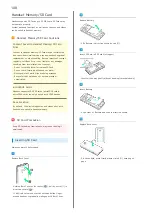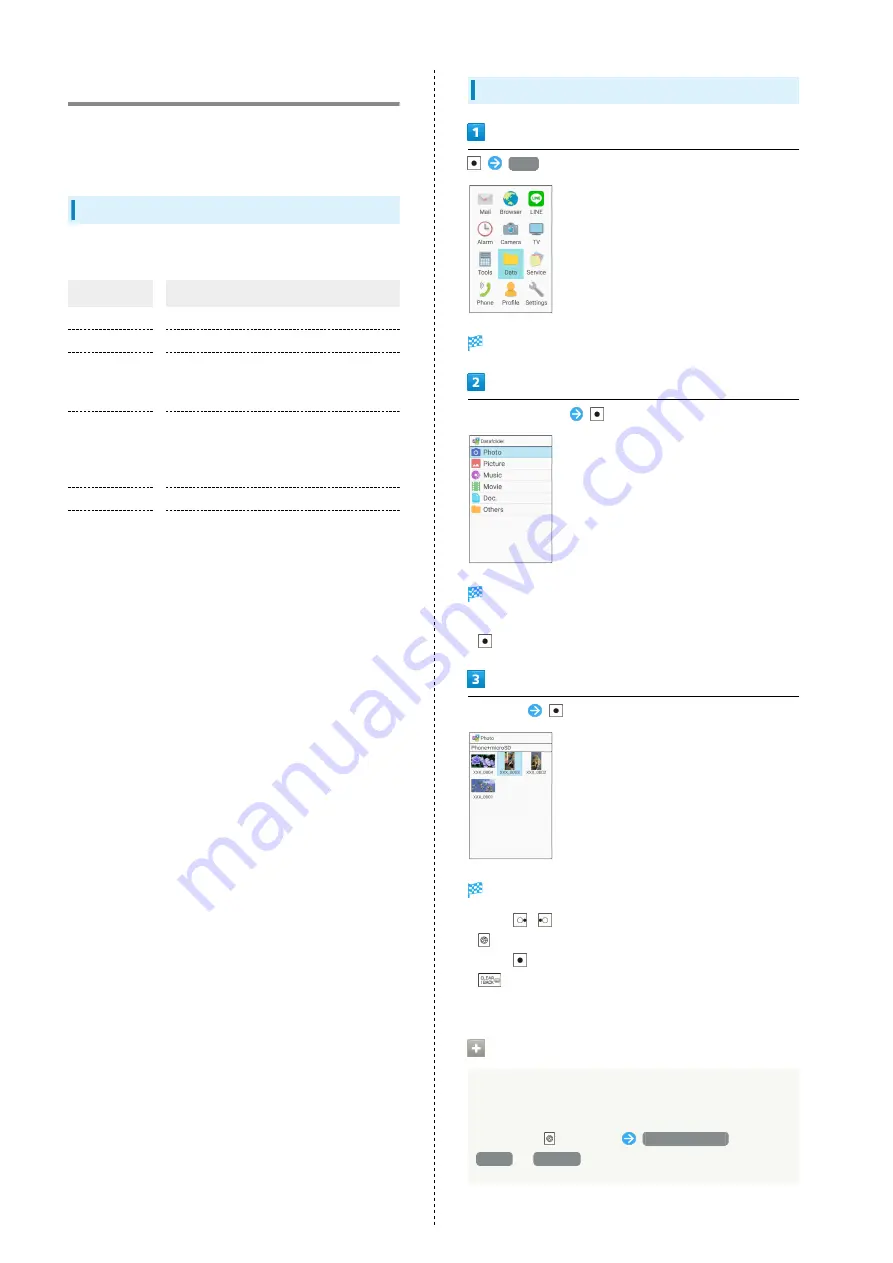
106
Handling Files (Data Folder)
Handset files are managed in Data folder. Files created with
functions or received with mail or from the Internet are
automatically saved to the appropriate folder.
Data Folder
The following folder types appear in Data folder.
Folder type
Files contained
Photo
Photos captured with handset Camera.
Picture
Pictograms and other still image files.
Music
Music and effects sounds.
See "
" for details on playing
back music.
Movie
Videos recorded with handset Camera and
other video files.
See "
" for details on playing
back videos.
Doc.
Text and other document files.
Others
Other types of files.
Address Book, Notepad, and other files
received with Bluetooth
®
, etc.
Checking Files
Data
Data folder opens.
Select folder type
File list opens.
・When view is "folder list," select a shown folder and Press
(Open).
Select file
(View)
File opens (plays back).
・Press
/
to open next image/previous image. Press
(Rotate) to turn image to the right 90°.
・Press
(Zoom) while image is opened to zoom in. Press
to return image to original size.
・If confirmation appears, follow onscreen prompts.
Data Folder Operations
Changing Save Location from Where Files are
Opened
In file list,
(Storage)
Phone+microSD
/
Phone
/
microSD
Summary of Contents for Aquos Keitai
Page 1: ...AQUOS User Guide...
Page 2: ......
Page 6: ...4...
Page 24: ...22...
Page 34: ...32...
Page 46: ...44...
Page 81: ...Internet Services Browser 80 Browser Operations 82 Saving Frequently Visited Sites 84...
Page 88: ...86...
Page 89: ...TV TV 88 Watching TV 89 Data Broadcast Japanese 90...
Page 93: ...Camera Image Editing Capturing Photos Recording Videos 92...
Page 98: ...96...
Page 99: ...Music Videos Music Files 98 Viewing Videos 99...
Page 103: ...Tools World Clock 102...
Page 106: ...104...
Page 107: ...Data Folder SD Card Handling Files Data Folder 106 Handset Memory SD Card 108...
Page 175: ......