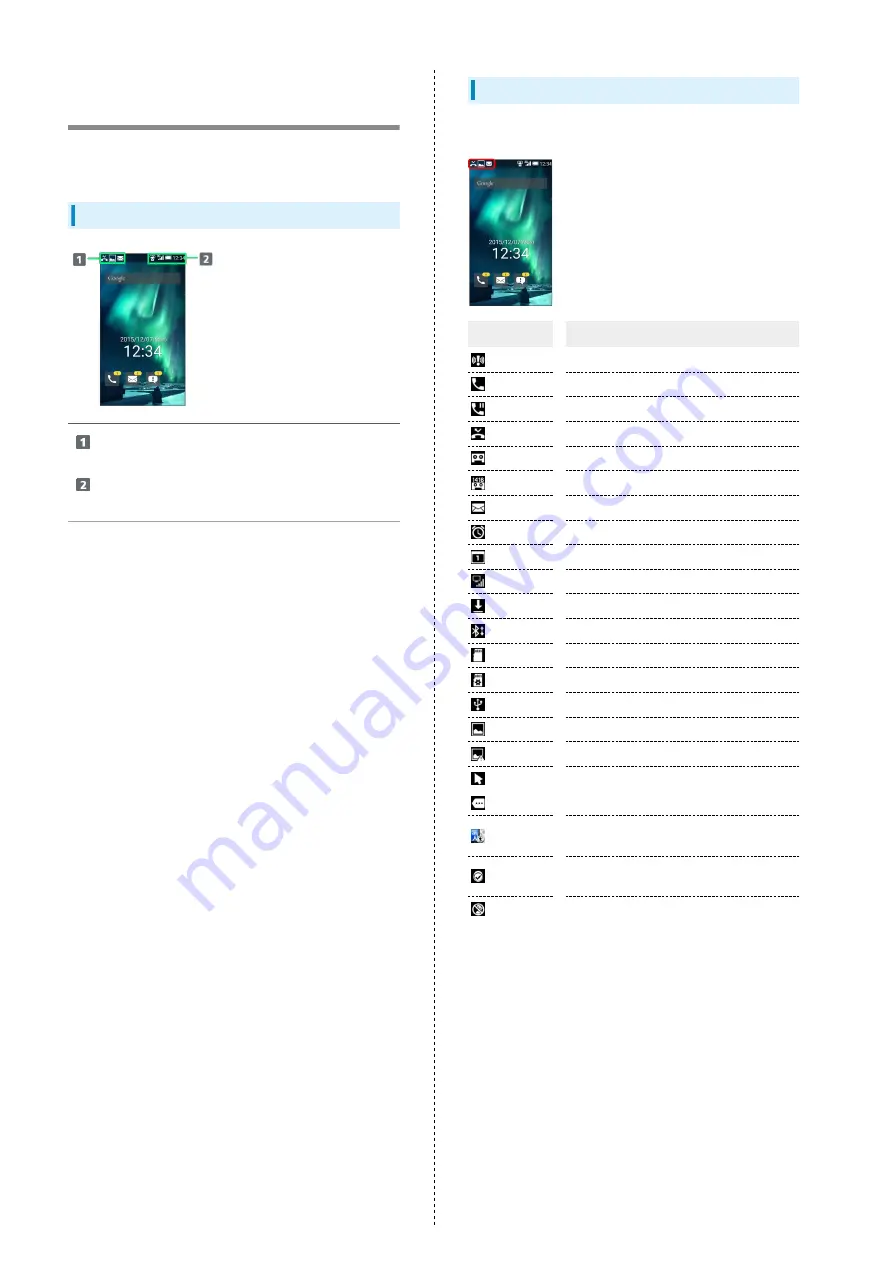
16
Display-Top (Status Bar)
Indicators
Indicators (new message notification, handset status, etc.)
appear on Status Bar.
Status Bar Layout
Notifications, warnings, etc. appear here. (Notification
Indicators)
Handset status and other information appear here.
(Status Indicators)
Notification Indicators
Notification Indicators appear on the left.
Indicator
Description
Urgent News
Call Arriving/in Progress
Call on Hold
Missed Call
New Answer Phone Message
New Voicemail
New SMS/S! Mail
Alarm Set
Calendar Notification
TV Viewing in Progress
Data Downloading
Bluetooth
®
File Reception Request
SD Card Unmounted
Readying SD Card
Connected via USB in Card Reader Mode
Screenshot Captured
Screenshot Failed
Touch Cruiser EX On
More Notifications
安心遠隔ロック(法人)(Anshin Enkaku
Remote Lock (Corporate Users)) On
ブラウザ保護 (Browser Hogo Protection)
On
Blocked call to/from nuisance caller
Summary of Contents for Aquos Keitai
Page 1: ...AQUOS User Guide...
Page 2: ......
Page 6: ...4...
Page 24: ...22...
Page 34: ...32...
Page 46: ...44...
Page 81: ...Internet Services Browser 80 Browser Operations 82 Saving Frequently Visited Sites 84...
Page 88: ...86...
Page 89: ...TV TV 88 Watching TV 89 Data Broadcast Japanese 90...
Page 93: ...Camera Image Editing Capturing Photos Recording Videos 92...
Page 98: ...96...
Page 99: ...Music Videos Music Files 98 Viewing Videos 99...
Page 103: ...Tools World Clock 102...
Page 106: ...104...
Page 107: ...Data Folder SD Card Handling Files Data Folder 106 Handset Memory SD Card 108...
Page 175: ......
















































