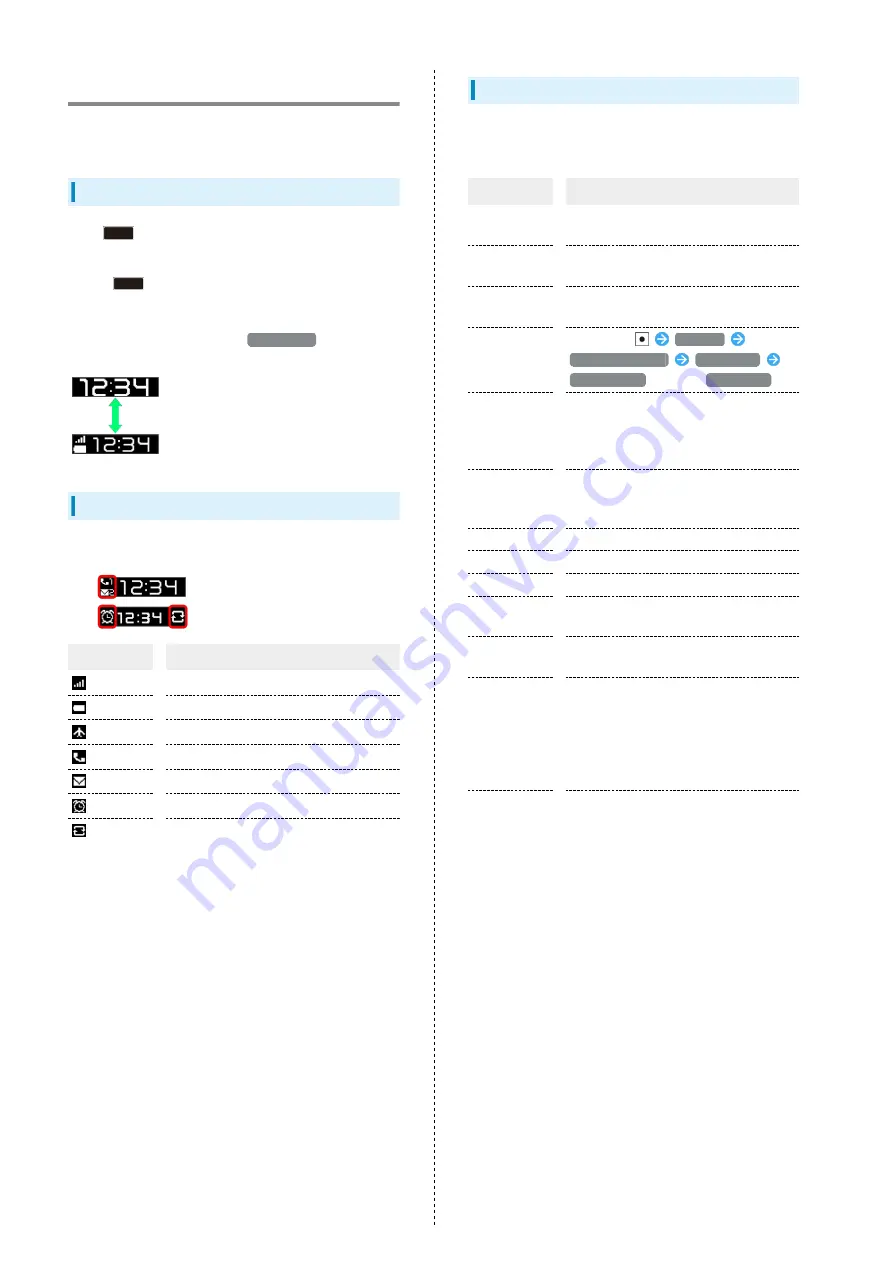
18
Sub-display
View signal, battery, and time as well as missed calls, and new
mail. Information appears for missed voice calls, new mail, etc.
Using Sub-display
Press
(Side Button) when handset is closed to light
Sub-display.
・Press
while Sub-display is lit to toggle view.
・Toggling available when no notifications appear for calls/
mail.
・When 24-hour format is off in
Date & time
, AM/PM
appears to right of time indications.
Indicators
The following Indicators appear in Sub-display.
Indicator
Description
Signal Strength
Battery Strength
Airplane Mode
Missed Calls (Number Indicated)
New SMS/S! Mail (Number Indicated)
Alarm Ringing
Snoozing
Information on Sub-display
Information appears on Sub-display for voice call, mail, and
other notifications. The following information may appear.
Information
Description
Saved name
Call/S! Mail/SMS from caller/sender in
Address Book
Phone number
Call/SMS from caller/sender not in
Address Book
Mail address/
sender name
S! Mail from sender not in Address Book
"Incoming call"
In Standby,
Settings
Wallpaper/display
Sub display
Caller display
is set to
Not display
"Playing
answering
memo
guidance"
Answer Phone playing guidance
"Recording
answering
memo"
Answer Phone recording message
"In call"
Call in progress
"Recording"
Voice Memo being recorded
"On hold"
Call on hold
"Answering on
hold"
Place call on hold without first answering
"Emergency
mail"
New Urgent News
"Standard
manner set.,"
"Drive manner
set.," or
"Silent manner
set."
Handset in Manner (Standard) Mode,
Manner (Drive) Mode, or Manner (Silent)
Mode
"Standard
manner
canceled.,"
"Drive manner
canceled.," or
"Silent manner
canceled."
Manner (Standard) Mode, Manner (Drive)
Mode, or Manner (Silent) Mode exited
Summary of Contents for Aquos Keitai
Page 1: ...AQUOS User Guide...
Page 2: ......
Page 6: ...4...
Page 24: ...22...
Page 34: ...32...
Page 46: ...44...
Page 81: ...Internet Services Browser 80 Browser Operations 82 Saving Frequently Visited Sites 84...
Page 88: ...86...
Page 89: ...TV TV 88 Watching TV 89 Data Broadcast Japanese 90...
Page 93: ...Camera Image Editing Capturing Photos Recording Videos 92...
Page 98: ...96...
Page 99: ...Music Videos Music Files 98 Viewing Videos 99...
Page 103: ...Tools World Clock 102...
Page 106: ...104...
Page 107: ...Data Folder SD Card Handling Files Data Folder 106 Handset Memory SD Card 108...
Page 175: ......
















































