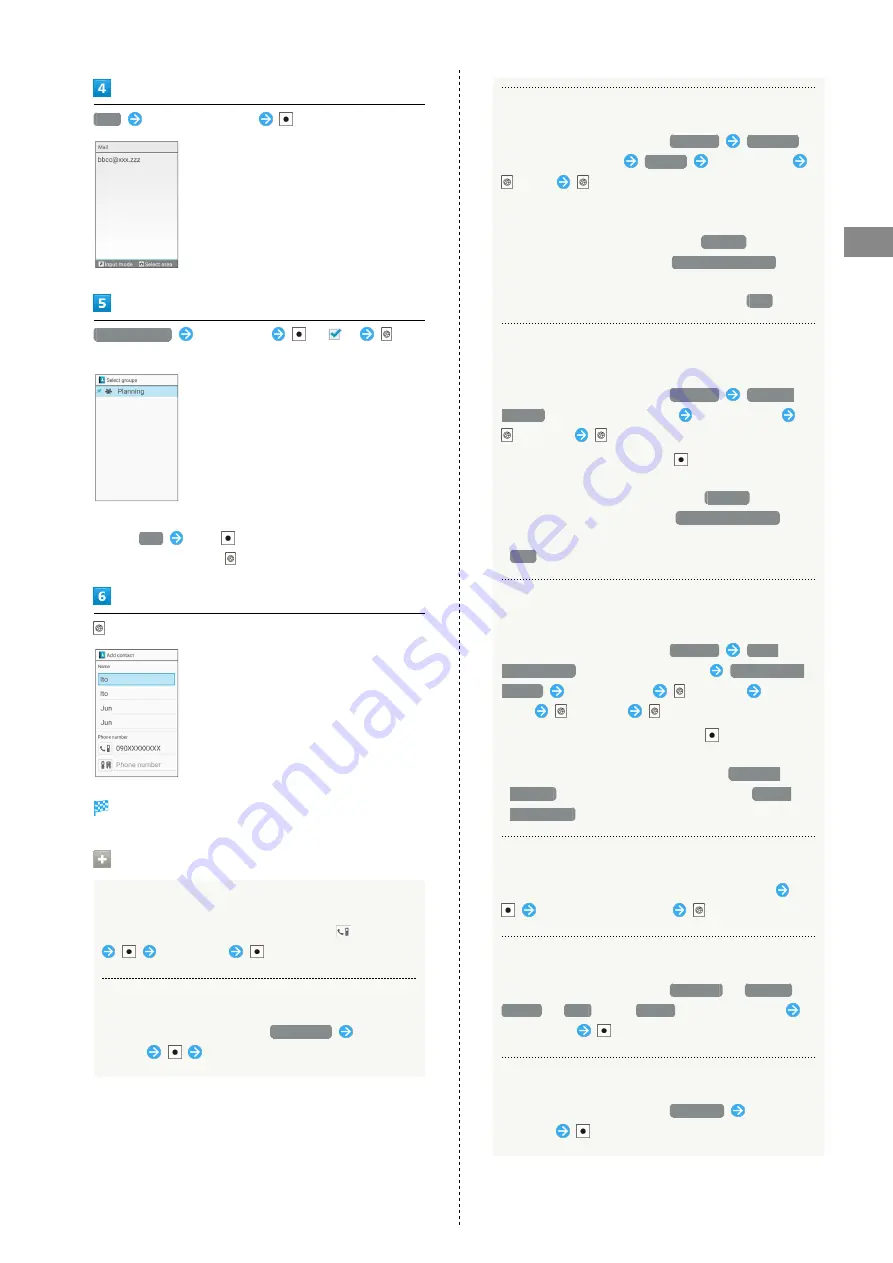
41
Operations in Common
AQUOS ケータイ
Enter email address
Group setting
Select group
(
)
(OK)
・If no group is saved, confirmation appears for adding group.
Here,
Yes
Press
for window to add group. Enter
group name and Press
(Save).
(OK)
Contact is saved.
Operations when Saving Contacts
Saving Type of Number, Email Address, Etc.
In window for saving contact, select type (
, etc.)
Select type
Saving Photo
In window for saving contact,
face image
Select
method
Save
Setting Ringtone for Arriving Call/Email
In window for saving contact,
Ring Set
Ringtone
for arriving call/email
Melody
Select melody
(Set)
(Save)
・Select either preset ringtone or ringtone saved in
handset/SD Card.
・Setting of ringtone not required if
Default
selected.
Ringtone sounds according to
Sound/notification
setting.
・Ringtone sounds for any setting other than
OFF
.
Setting Vibration Pattern for Arriving Call/
In window for saving contact,
Ring Set
Vibrator
Pattern
for arriving call/email
Select pattern
(Accept)
(Save)
・When selecting pattern, Press
(Check) to make
handset vibrate.
・Setting of vibration not required if
Default
selected.
Handset vibrates according to
Sound/notification
setting. Handset vibrates for any setting other than
OFF
.
Setting Pattern/Color of Lamp Blinking for
Arriving Call/Email
In window for saving contact,
Ring Set
Illumi
pattern/color
for arriving call/email
pattern/color
Setting
Select pattern
(Accept)
Select
color
(Accept)
(Save)
・When selecting pattern/color, Press
(Check) to make
Notification Lamp blink.
・Setting of pattern/color not required if
Follow to
settings
selected. Lamp blinks according to
Sound/
notification
setting.
Saving Birthday
In window for saving contact, select birthday item
Select year, month, day
(Accept)
Saving Home Address
In window for saving contact,
Postcode
,
Country
,
Region
,
City
, and
Street
in Residence field
Enter details
Saving Nickname
In window for saving contact,
Nickname
Enter
nickname
Summary of Contents for Aquos Keitai
Page 1: ...AQUOS User Guide...
Page 2: ......
Page 6: ...4...
Page 24: ...22...
Page 34: ...32...
Page 46: ...44...
Page 81: ...Internet Services Browser 80 Browser Operations 82 Saving Frequently Visited Sites 84...
Page 88: ...86...
Page 89: ...TV TV 88 Watching TV 89 Data Broadcast Japanese 90...
Page 93: ...Camera Image Editing Capturing Photos Recording Videos 92...
Page 98: ...96...
Page 99: ...Music Videos Music Files 98 Viewing Videos 99...
Page 103: ...Tools World Clock 102...
Page 106: ...104...
Page 107: ...Data Folder SD Card Handling Files Data Folder 106 Handset Memory SD Card 108...
Page 175: ......






























