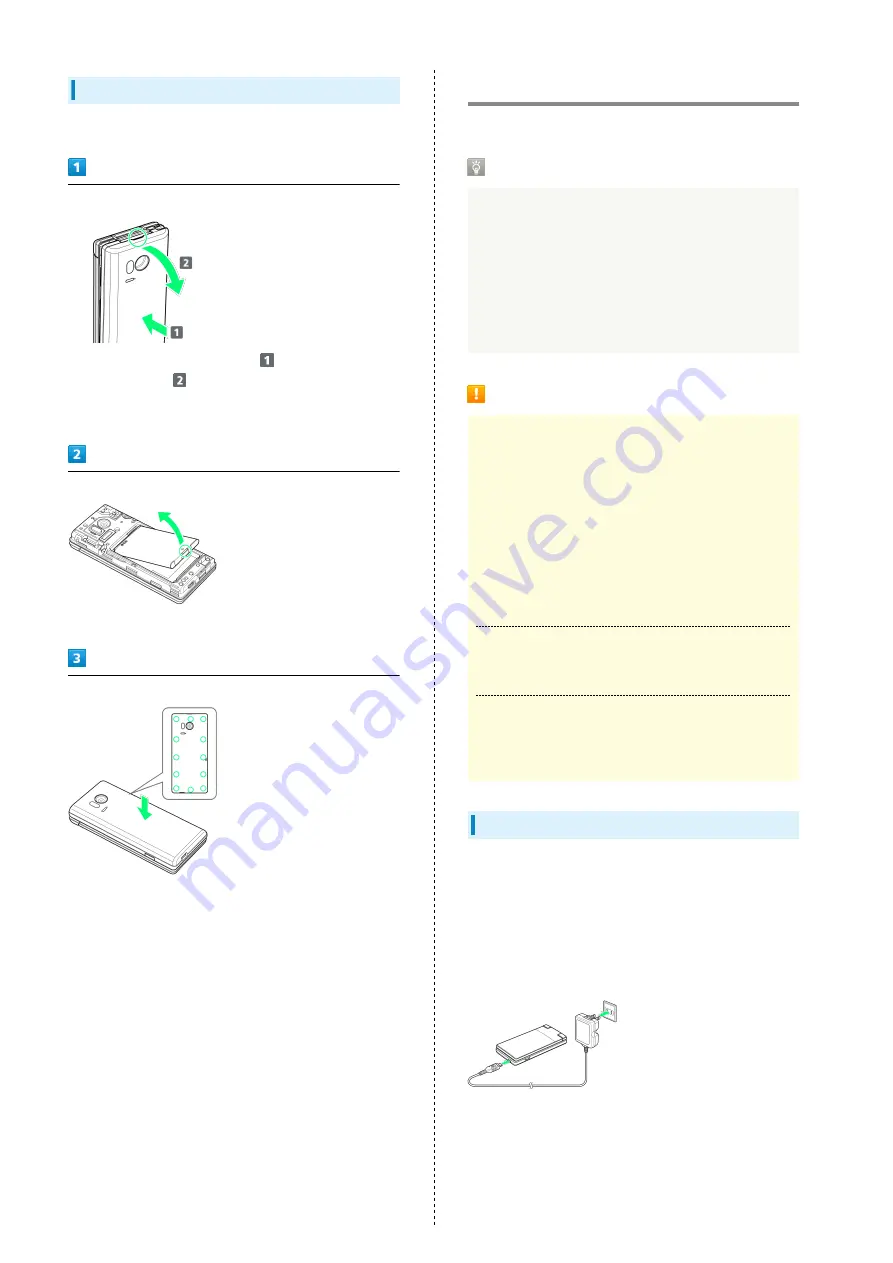
12
Removing
Always power off beforehand.
Remove Back Cover
・Holding Back Cover at its center (
), pull by notch (○) in
direction shown (
).
・If difficult to remove, start at notch and slide finger
around handset to gradually make gap with Back Cover.
Remove Battery
・Lift Battery in direction shown by tab (○).
Replace Back Cover
・Fit on handset, press firmly where circled (○) ensuring no
gaps.
Charging Battery
Charge Battery inserted in handset.
Notification Lamp
Notification Lamp illuminates red while charging;
illuminates green when charge is almost full.
・If Notification Lamp is blinking, charging is not working
properly (Battery abnormality or end of service life).
Make sure that you are using Charger and products
specified by SoftBank Corp. If you are using specified
products only, contact a SoftBank Shop or
, General Information.
Charging Cautions
Water Resistance
AC Charger (optional accessory), Micro USB Cable, and
Desktop Holder are not waterproof. Never connect Micro
USB plug while handset or Charger is wet.
Handset is water resistant; however, if Micro USB plug
is inserted while it is wet, liquid (tap water, beverage,
sea water, pet urine, etc.) or a foreign object adhered to
handset or Micro USB plug may cause overheating, burnout,
fire, malfunction, burns, etc. due to electric shock, short-
circuiting, etc.
Handling Cables
Do not pull, bend, or twist cable; may damage the cable.
Charging Abroad
SoftBank Corp. is not liable for problems resulting from
charging handset abroad.
AC Charger
AC Charger is an optional accessory. Be sure to use AC Charger
SB-AC13-HDMU specified by SoftBank Corp.
For information on other peripheral devices, see SoftBank
Website.
・See User Guide for AC Charger SB-AC13-HDMU.
・Never connect Micro USB plug while handset or AC Charger
is wet.
Summary of Contents for Aquos Keitai
Page 1: ...AQUOS User Guide...
Page 2: ......
Page 6: ...4...
Page 24: ...22...
Page 34: ...32...
Page 46: ...44...
Page 81: ...Internet Services Browser 80 Browser Operations 82 Saving Frequently Visited Sites 84...
Page 88: ...86...
Page 89: ...TV TV 88 Watching TV 89 Data Broadcast Japanese 90...
Page 93: ...Camera Image Editing Capturing Photos Recording Videos 92...
Page 98: ...96...
Page 99: ...Music Videos Music Files 98 Viewing Videos 99...
Page 103: ...Tools World Clock 102...
Page 106: ...104...
Page 107: ...Data Folder SD Card Handling Files Data Folder 106 Handset Memory SD Card 108...
Page 175: ......















































