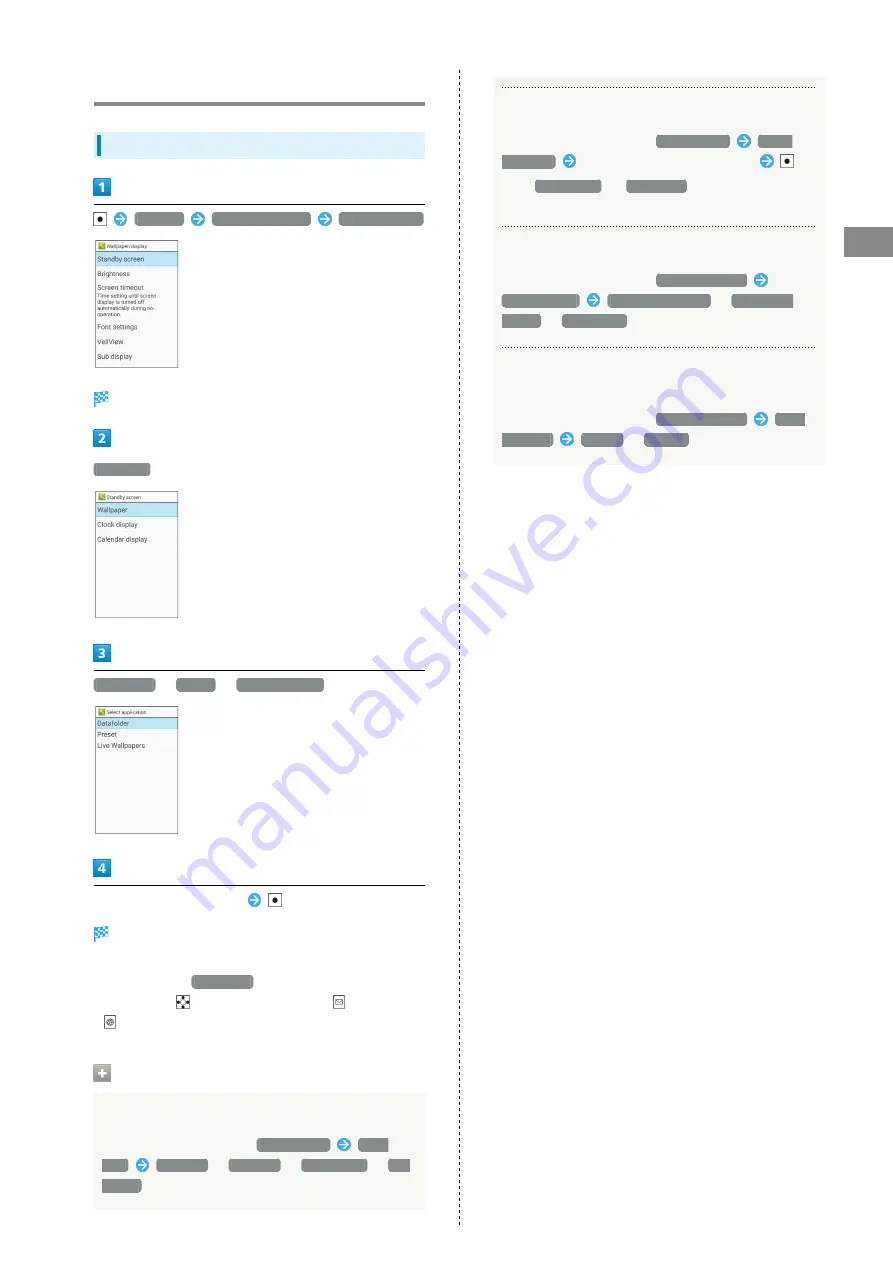
35
Operations in Common
AQUOS ケータイ
Wallpaper
Setting Wallpaper
Settings
Wallpaper/display
Standby screen
Standby screen settings open.
Wallpaper
Datafolder
/
Preset
/
Live Wallpapers
Select image/Live Wallpaper
Setting is complete.
・Some data may not be settable as Wallpaper.
・After selecting
Datafolder
, adjust view area of selected
image. Press
to move view area. Press
(Zoom out)/
(Zoom in) to change size of area.
Wallpaper Operations
Setting Type of Clock in Wallpaper
In Standby screen settings,
Clock display
Clock
type
Clock (S)
/
Clock (L)
/
World clock
/
Not
display
Setting Time Zone for World Clock in Wallpaper
In Standby screen settings,
Clock display
Select
time zone
Select country, region, city, etc.
・Set
World clock
in
Clock type
to show time for the
time zone.
Setting Type of Calendar in Wallpaper
In Standby screen settings,
Calendar display
Calendar type
One-month display
/
Two-month
display
/
Not display
Setting Start Day of Week for Calendar in
Wallpaper
In Standby screen settings,
Calendar display
Week
starts on
Sunday
/
Monday
Summary of Contents for Aquos Keitai
Page 1: ...AQUOS User Guide...
Page 2: ......
Page 6: ...4...
Page 24: ...22...
Page 34: ...32...
Page 46: ...44...
Page 81: ...Internet Services Browser 80 Browser Operations 82 Saving Frequently Visited Sites 84...
Page 88: ...86...
Page 89: ...TV TV 88 Watching TV 89 Data Broadcast Japanese 90...
Page 93: ...Camera Image Editing Capturing Photos Recording Videos 92...
Page 98: ...96...
Page 99: ...Music Videos Music Files 98 Viewing Videos 99...
Page 103: ...Tools World Clock 102...
Page 106: ...104...
Page 107: ...Data Folder SD Card Handling Files Data Folder 106 Handset Memory SD Card 108...
Page 175: ......
















































