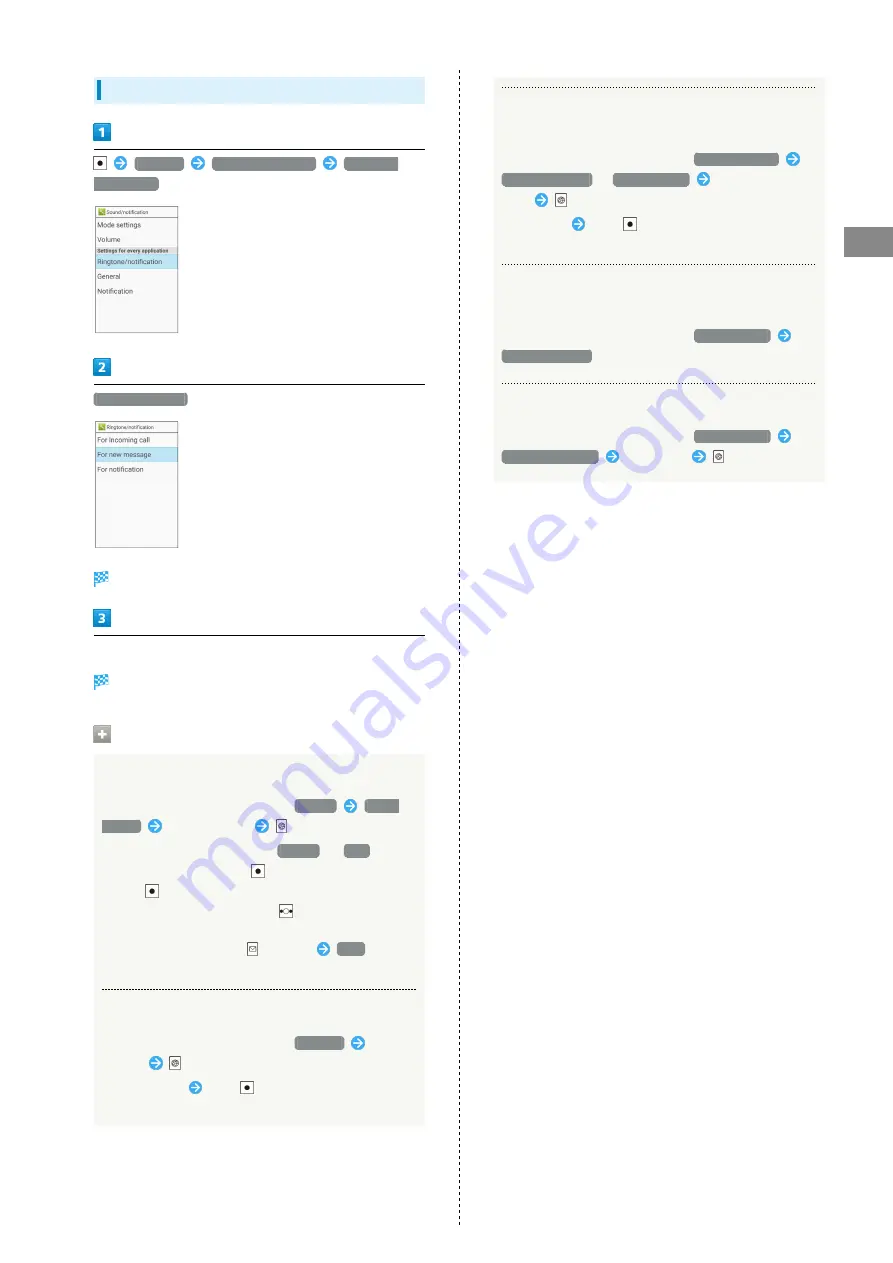
37
Operations in Common
AQUOS ケータイ
Arriving Mail Settings
Settings
Sound/notification
Ringtone/
notification
For new message
Sound/Vibration/Lamp settings open.
Set each item
Setting is complete.
Incoming Mail Operations
Setting Mail Ringtone
In Sound/Vibration/Lamp settings,
Melody
Select
melody
Select ringtone
(Set)
・Ringtone does not sound when
Melody
is
OFF
.
・Select ringtone and Press
(ON) to play ringtone.
Press
(OFF) to stop.
・When selecting ringtone, Press
to toggle preset
ringtone and ringtone saved in handset/SD Card.
・When selecting ringtone,
(Options)
Sort
to
change order.
Setting Vibration Pattern for Incoming Mail
In Sound/Vibration/Lamp settings,
Vibrator
Select
pattern
(Accept)
・Select pattern
Press
(Check) to make handset
vibrate.
Setting Pattern and Color of Notification Lamp
for Incoming Mail
In Sound/Vibration/Lamp settings,
Reception lamp
Blinking pattern
/
Blinking color
Select pattern/
color
(Accept)
・Select item
Press
(Check) to make Notification
Lamp blink.
Setting Ringtone for Incoming Mail to Sound
Completely
In Sound/Vibration/Lamp settings,
Ring duration
Ring single song
Setting Duration of Ringtone for Incoming Mail
In Sound/Vibration/Lamp settings,
Ring duration
Ring time setting
Select time
(OK)
Summary of Contents for Aquos Keitai
Page 1: ...AQUOS User Guide...
Page 2: ......
Page 6: ...4...
Page 24: ...22...
Page 34: ...32...
Page 46: ...44...
Page 81: ...Internet Services Browser 80 Browser Operations 82 Saving Frequently Visited Sites 84...
Page 88: ...86...
Page 89: ...TV TV 88 Watching TV 89 Data Broadcast Japanese 90...
Page 93: ...Camera Image Editing Capturing Photos Recording Videos 92...
Page 98: ...96...
Page 99: ...Music Videos Music Files 98 Viewing Videos 99...
Page 103: ...Tools World Clock 102...
Page 106: ...104...
Page 107: ...Data Folder SD Card Handling Files Data Folder 106 Handset Memory SD Card 108...
Page 175: ......






























