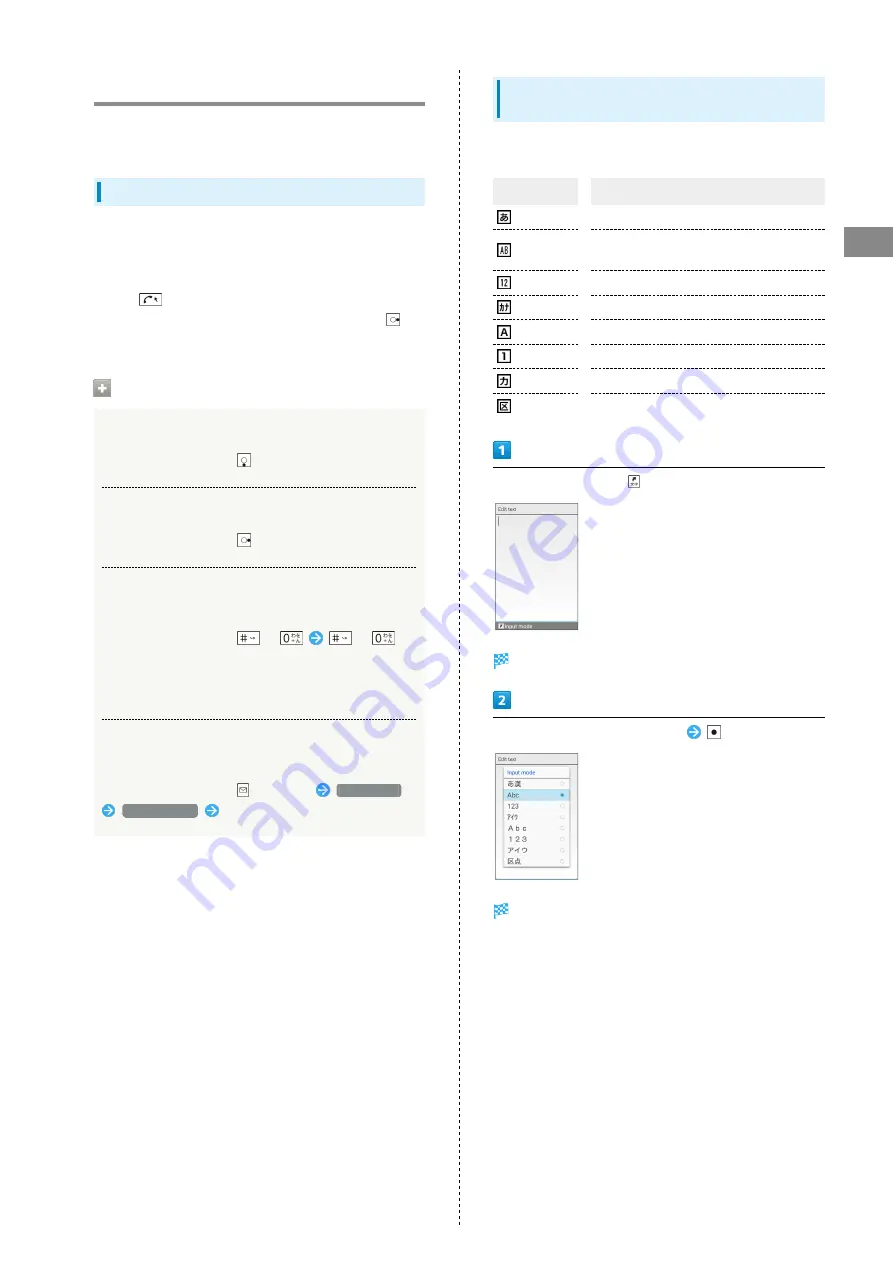
39
Operations in Common
AQUOS ケータイ
Text Entry
Use keys to enter text. Text entry descriptions are for S-
Shoin (default input method).
Text Entry Basics
Use Dial Keys to enter characters. Multiple characters are
assigned to each key. Press a key to toggle character options
for that key.
・Press
to reverse-toggle options.
・To enter characters assigned to the same key, Press
first.
Text Entry/Conversion Operations
Line Breaking
In a text entry window,
Entering a Space at End of Line
In a text entry window,
Entering a Space in Middle of Already-
Confirmed Text
In a text entry window,
/
/
until space appears
・A space can be entered in any mode other than number
input.
Inserting Address Book Information in Text
being Edited
In a text entry window,
(Options)
Quote apps
Address Book
Select quote item
Changing the Character Type (Input
Mode)
Settable input modes are the following.
Indicator
Description
Kanji (Hiragana) Mode
Half Alphabet Mode (Upper Case/Lower
Case)
Half Numeric Mode
Half Katakana Mode
Full Alphabet Mode
Full Numeric Mode
Full Katakana Mode
Character Code Mode
In a text entry window,
(Input mode)
Available character types (input modes) are shown.
Select character type (input mode)
Character type (input mode) changes.
・Indicator for the character type (input mode) being used
appears in Status Bar.
Summary of Contents for Aquos Keitai
Page 1: ...AQUOS User Guide...
Page 2: ......
Page 6: ...4...
Page 24: ...22...
Page 34: ...32...
Page 46: ...44...
Page 81: ...Internet Services Browser 80 Browser Operations 82 Saving Frequently Visited Sites 84...
Page 88: ...86...
Page 89: ...TV TV 88 Watching TV 89 Data Broadcast Japanese 90...
Page 93: ...Camera Image Editing Capturing Photos Recording Videos 92...
Page 98: ...96...
Page 99: ...Music Videos Music Files 98 Viewing Videos 99...
Page 103: ...Tools World Clock 102...
Page 106: ...104...
Page 107: ...Data Folder SD Card Handling Files Data Folder 106 Handset Memory SD Card 108...
Page 175: ......
















































