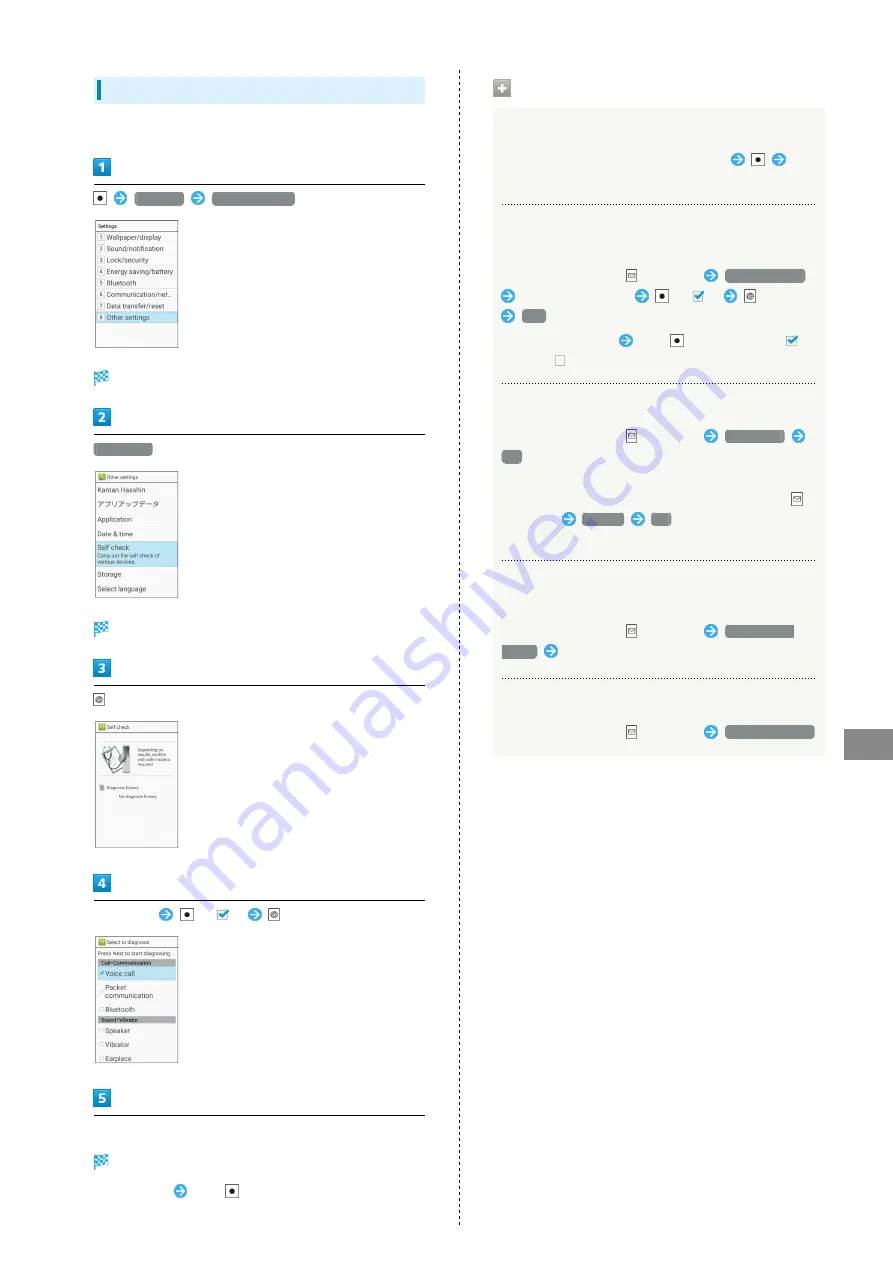
141
Settings in Common
AQUOS ケータイ
Self Check Settings
Run a handset diagnostic or reboot in Safe mode.
Settings
Other settings
Other settings open.
Self check
Self check window opens.
(Diagnose)
Select item
(
)
(Next)
Follow onscreen prompts
Diagnostic results appears.
・Select result
Press
to open result window.
Self Check Operations
Opening Self Check Diagnostic History
In Self check window, select history event
Follow onscreen prompts
Selecting and Deleting Self Check History
Events
In Self check window,
(Options)
Delete history
Select history event
(
)
(Delete)
Yes
・Select history event
Press
to toggle select (
)/
cancel (
).
Rebooting in Safe Mode
In Self check window,
(Options)
Safe mode
OK
・Handset reboots in state close to its default state.
・After rebooting in Safe mode, in Self check window,
(Options)
Reboot
OK
to exit Safe mode and
reboot.
Showing Advice regarding Increase in Handset
Temperature
In Self check window,
(Options)
Temperature
advice
Follow onscreen prompts
Checking Version of Self Check Application
In Self check window,
(Options)
Application info
Summary of Contents for Aquos Keitai
Page 1: ...AQUOS User Guide...
Page 2: ......
Page 6: ...4...
Page 24: ...22...
Page 34: ...32...
Page 46: ...44...
Page 81: ...Internet Services Browser 80 Browser Operations 82 Saving Frequently Visited Sites 84...
Page 88: ...86...
Page 89: ...TV TV 88 Watching TV 89 Data Broadcast Japanese 90...
Page 93: ...Camera Image Editing Capturing Photos Recording Videos 92...
Page 98: ...96...
Page 99: ...Music Videos Music Files 98 Viewing Videos 99...
Page 103: ...Tools World Clock 102...
Page 106: ...104...
Page 107: ...Data Folder SD Card Handling Files Data Folder 106 Handset Memory SD Card 108...
Page 175: ......






























