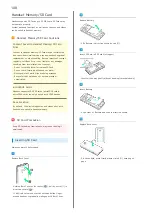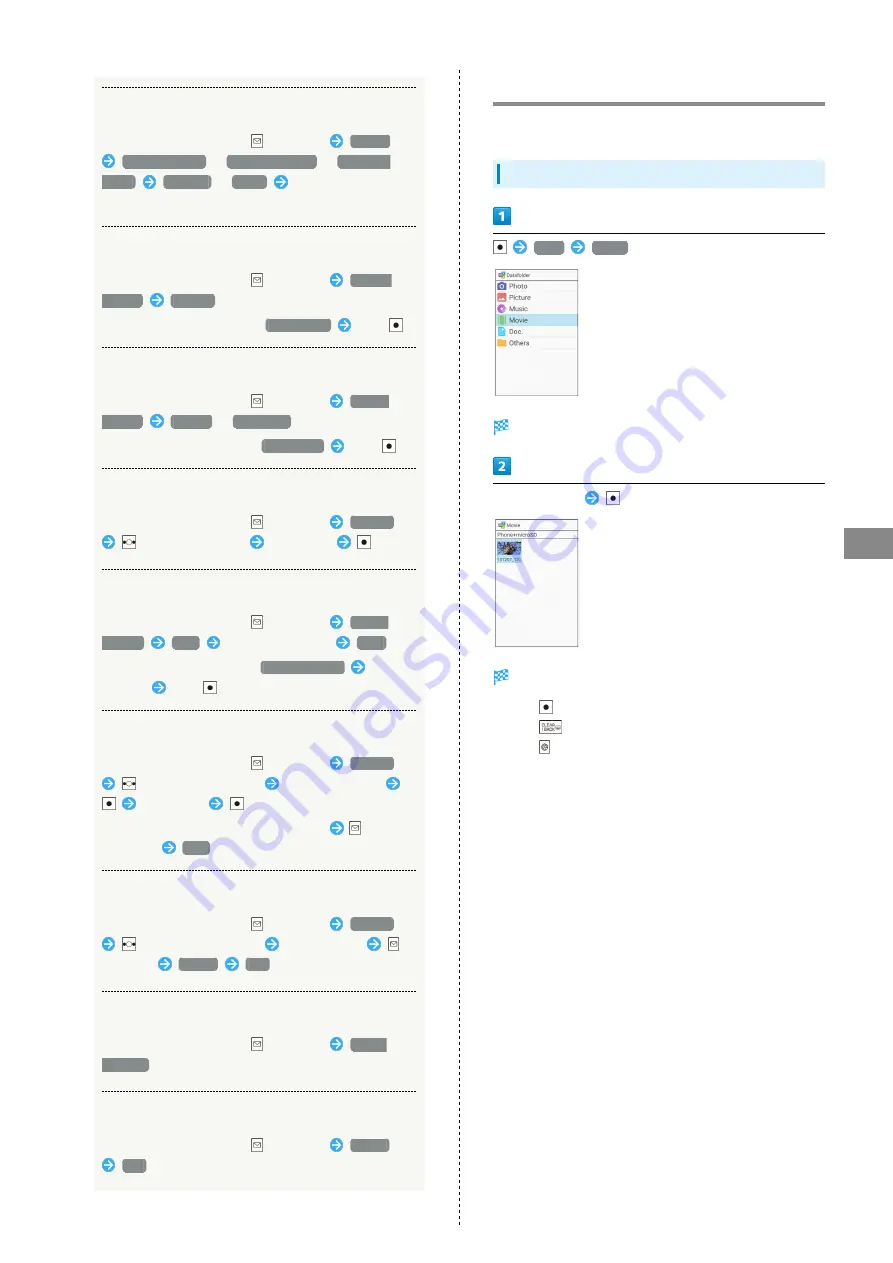
99
Music/Videos
AQUOS ケータイ
Searching for Music
In Music Playback window,
(Options)
Search
Search by song
/
Search by album
/
Search by
artist
Browser
/
Music
Follow onscreen
prompts
Random Playback
In Music Playback window,
(Options)
Shuffle
setting
Shuffle
・To release shuffle playback,
Shuffle off
Press
.
Repeat Playback
In Music Playback window,
(Options)
Repeat
setting
Repeat
/
Repeat all
・To release repeat playback,
Repeat off
Press
.
Playback from a Category (Library)
In Music Playback window,
(Options)
Library
to select category
Select song
Creating New Playlist and Adding Current Song
In Music Playback window,
(Options)
Add to
playlist
New
Enter playlist name
Save
・To add to existing playlist,
Add to playlist
Select
playlist
Press
.
Playback from a Playlist
In Music Playback window,
(Options)
Library
to select playlist tab
to select playlist
Select song
・To playback a playlist, select the playlist
(Options)
Play
. Songs on the list play back in order.
Deleting Songs from a Playlist
In Music Playback window,
(Options)
Library
to select playlist tab
Select playlist
(Options)
Delete
Yes
Setting Current Song as Ringtone
In Music Playback window,
(Options)
Use as
ringtone
Deleting Songs
In Music Playback window,
(Options)
Delete
Yes
Viewing Videos
Play back videos.
Playing Videos
Data
Movie
File list opens.
Select video file
(Play)
Playback starts.
・Press
(Stop) to pause playback.
・Press
to stop playback and return to file list.
・Press
(Rotate) to change between vertical and
widescreen views.
Summary of Contents for Aquos Keitai
Page 1: ...AQUOS User Guide...
Page 2: ......
Page 6: ...4...
Page 24: ...22...
Page 34: ...32...
Page 46: ...44...
Page 81: ...Internet Services Browser 80 Browser Operations 82 Saving Frequently Visited Sites 84...
Page 88: ...86...
Page 89: ...TV TV 88 Watching TV 89 Data Broadcast Japanese 90...
Page 93: ...Camera Image Editing Capturing Photos Recording Videos 92...
Page 98: ...96...
Page 99: ...Music Videos Music Files 98 Viewing Videos 99...
Page 103: ...Tools World Clock 102...
Page 106: ...104...
Page 107: ...Data Folder SD Card Handling Files Data Folder 106 Handset Memory SD Card 108...
Page 175: ......