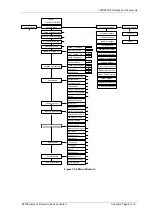7SR105 Rho Description of Operation
©2018 Siemens Protection Devices Chapter 1 Page 54 of 57
Waveforms are not available for the Temperature input trips.
Waveforms are sampled at a rate of 1600 Hz.
Stored waveforms can be erased using the
DATA STORAGE >
Clear Waveforms
setting or from Reydisp.
6.3.5 Fault Records
Up to fifteen fault records can be stored and displayed on the Fascia LCD. Fault records can be triggered by user
selected via relay operations or via a suitably programmed binary input. An output is provided to indicate when a
new record has been stored.
Fault records provide a summary of the relay status at the time of trip, i.e. the element that issued the trip, any
elements that were picked up, the fault type, LED indications, date and time. Fault record will be triggered for the
Temperature input trip also, but the fault temperature magnitude will not be displayed in the record. In the fault
recorder, which temperature input has tripped information will be there. The
Max Fault Rec. Time
setting sets the
time period from fault trigger during which the operation of any LEDs is recorded.
The relay can be set to automatically display the fault record on the LCD when a fault occurs by enabling the
SYSTEM CONFIG >
Trip Alert
setting. When the trip alert is enabled the fault record will be displayed until the
fault is removed.
When examined together the event records and the fault records will detail the full sequence of events leading to
a trip.
Fault records are stored in a rolling buffer, with the oldest faults overwritten. The fault storage can be cleared with
the
DATA STORAGE >
Clear Faults
setting or from Reydisp.
6.3.6 Disk Activity Warning
The Data Storage facilities offered by the Relay involve archiving a huge amount of data to non-volatile memory.
Since such functionality is always secondary to the Protection functionality offered by the Relay, this means that
data transfers can take significant amounts of time; perhaps several minutes. If the Relay is power-cycled during
a storage cycle, some of the data will be lost. For this reason, the Relay can provide a visual warning (at the top-
right position of the LCD) that data storage is taking place:
The 'œ' disk symbol shows that the copying of Events, Waveform Records or Fault Records, to non volatile disk
storage, is currently in progress.
Whether this symbol is displayed or not is set by the SYS CONFIG >
Disk Activity Symbol
setting.
To avoid such data archiving causing a sluggish response of the HMI during Testing or Commissioning – when a
considerable number of new Data records are likely to be created – it is possible to temporarily suspend it. The
duration of this block is set by the SYS CONFIG >
Archiver Blocking Time
setting. Once this Time has elapsed,
the block is removed and all stored data will be archived as usual.
The 'A' symbol at the top-right position of the LCD indicates that new Events, Waveform Records or Fault
Records are currently being held in volatile RAM and the archiving, to non-volatile flash disk storage, is being
temporarily blocked.
6.4 Metering
The metering feature provides real-time data available from the relay fascia in the ‘Instruments Mode’ or via the
data communications interface.
The primary values are calculated using the CT ratios set in the
CT/VT Config
menu.
The text displayed in the relays ‘Instruments Mode’ associated with each value can be changed from the default
text using the Reydisp software tool.
The user can add the meters that are most commonly viewed to a ‘Favourites’ window by pressing ‘ENTER’ key
when viewing a meter. The relay will scroll through these meters at an interval set in the
System Config/
Favourite Meters Timer
menu.
Summary of Contents for 7SR105 Rho
Page 1: ...Answers for energy 7SR105 Rho User Manual Motor Protection Relay Reyrolle Protection Devices ...
Page 2: ...Siemens Protection Devices 2 ...
Page 95: ...7SR105 Rho Technical Manual Chapter 4 Page 2 of 70 2018 Siemens Protection Devices ...
Page 99: ...7SR105 Rho Technical Manual Chapter 4 Page 6 of 70 2018 Siemens Protection Devices ...
Page 127: ...7SR105 Rho Technical Manual Chapter 4 Page 34 of 70 2018 Siemens Protection Devices ...
Page 153: ...7SR105 Rho Technical Manual Chapter 4 Page 60 of 70 2018 Siemens Protection Devices ...
Page 155: ...7SR105 Rho Technical Manual Chapter 4 Page 62 of 70 2018 Siemens Protection Devices ...
Page 157: ...7SR105 Rho Technical Manual Chapter 4 Page 64 of 70 2018 Siemens Protection Devices ...