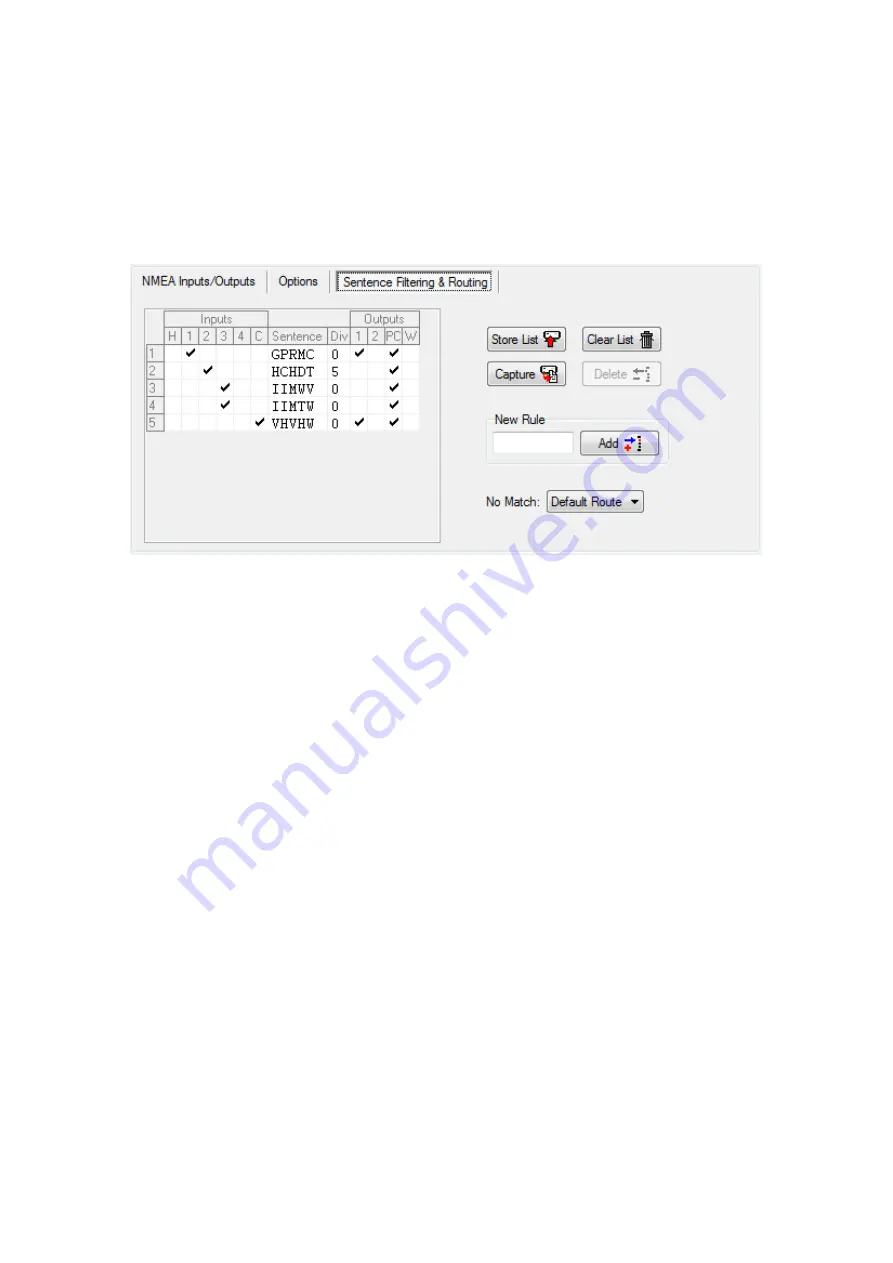
37
can be used to provide two opposing navigation stations on ferries with a heading from the same
gyrocompass. Use the default route or Sentence Filter to route each sentence to a different NMEA output
and only one to the host if needed.
Sentence Filtering & Routing
The Sentence Filtering & Routing feature is the most powerful feature of the MiniPlex. It allows you to
filter and route NMEA sentences based on the Address Field of an NMEA sentence (the GPRMC part) and
optionally reduce the rate of the sentence. Sentences can be passed or blocked, specified by input
(filtering) and they can be forwarded to specific outputs (routing). Up to 50 rules can be entered, either
manually or by capturing the NMEA sentences received by the multiplexer.
Figure 39
Each filter/routing rule in the list consists of the Address Field of an NMEA sentence, checkboxes to
specify the source inputs and destination outputs and a divisor factor to reduce the sentence rate. The
buttons on the right allow you to modify the list and to store it into the multiplexer.
Editing the list
It is important to keep in mind that all modifications and additions are made to the list loaded in MPX-
Config. The current list is automatically loaded from the multiplexer when you connect to the multiplexer
or when you click on the “Read
Configuration” button. After editing, the list must be stored in the
multiplexer to be effective.
The Filter & Routing list contains the following columns:
Inputs:
H:
This input represents the combined input from the host interfaces.
1-4:
NMEA inputs 1 to 4.
C:
NMEA Conversion results.
Sentence: The Address Field of an NMEA sentence. This fully specifies the type of NMEA sentence to be
filtered/routed. A ‘-’ (dash) matches any character. If for instance --GLL is entered, any
sentence that ends on GLL will match, regardless of the first two characters (the Talker ID).
A P---- will match on every proprietary sentence starting with $P.
The Sentence field must contain 5 characters
Div:
Divisor field. A number from 0 to 99 will divide the sentence rate by the number entered. If
this field contains a divisor of 5 for instance, every fifth occurrence of this sentence will be
passed.
Outputs:
1,2:
NMEA outputs 1 and 2.
PC:
The wired host connection of the multiplexer (RS-232, USB, Ethernet).
W:
The wireless host connection of the multiplexer (WiFi, Bluetooth).
Clicking on a checkbox changes its state from checked to unchecked and vice versa. This determines
whether a sentence is passed (checked) or blocked (unchecked). The Sentence and Divisor fields can be
edited by selecting it with the cursor. Edit mode is entered in several ways:
●
Press function key F2 on your keyboard. This enters Edit mode with the cursor at the end of the text.
Move the cursor around with the mouse or arrow keys.






























