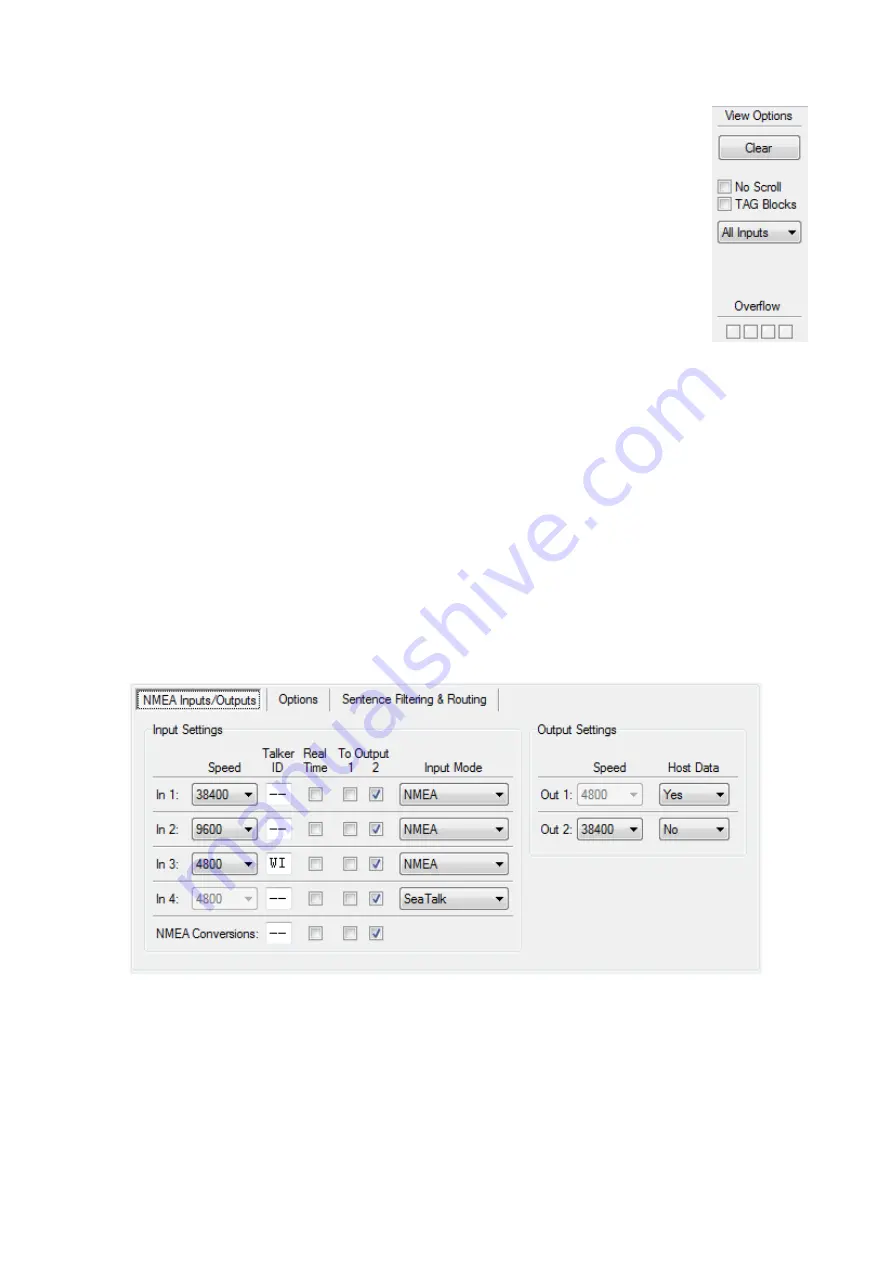
31
Viewer Options
The NMEA Viewer area (Figure 33) offers a few controls that make observing NMEA data
easier.
Clear
This button clears the NMEA Viewer window.
No Scroll
When this option is enabled, a list of incoming NMEA sentences will be displayed that will
be refreshed constantly when new similar sentences are received. A scroll bar will appear
when the list grows beyond the length of the viewer area. This feature allows you to
closely examine the types of sentences that are received from the connected
instruments. Any proprietary NMEA sentences that are generated by the multiplexer are
also listed. These sentences start with $PSMD.
Tag Blocks
This option will show any TAG blocks that precede a sentence. TAG blocks can be seen
when they are enabled (see “Channel Information”), when the input selector is set to a
specific input or when the Capture function of the sentence filter is activated. Of course,
when a device that is connected to the inputs of the multiplexer sends TAG blocks, they will also be
visible.
Input selector
The input selector allows you to selectively see sentences of one specific NMEA input of the multiplexer or
form the conversion results. Setting this selector to any setting besides “All Inputs” will enable TAG
blocks. These are used to identify the input a sentence is received on. When set to “All Inputs”, the
original TAG block setting is restored.
Overflow
The overflow indicators show which input suffers from a queue overflow (inputs 1 to 4 from left to right).
See the section “Data Throughput” on page 26 for ways to prevent overflow situations with different
instruments.
NMEA Inputs/Outputs
This page allows you to set the communication speeds of the NMEA inputs and outputs of the multiplexer,
various options related to the inputs or outputs and the default routing of NMEA sentences. The settings
are grouped together for the inputs and the outputs.
Figure 34
Speed
This sets the speed of each NMEA input or output. 4800 Baud is the standard speed for navigation
equipment. Some fluxgate or gyrocompasses operate at 9600 Baud to accommodate the higher
throughput of 20 headings per second or more. AIS equipment operates at 38400 Baud.
If you change the speed of In4, the speed of Out1 will be changed too. In4 and Out1 share the same
communication port inside the multiplexer and therefore always have the same speed. Out1 is generally
used to control an autopilot and should be left at 4800 Baud for this purpose. The settings for In4 and
Out1 are disabled and fixed to 4800 Baud when SeaTalk
translation is enabled.
Figure 33






























