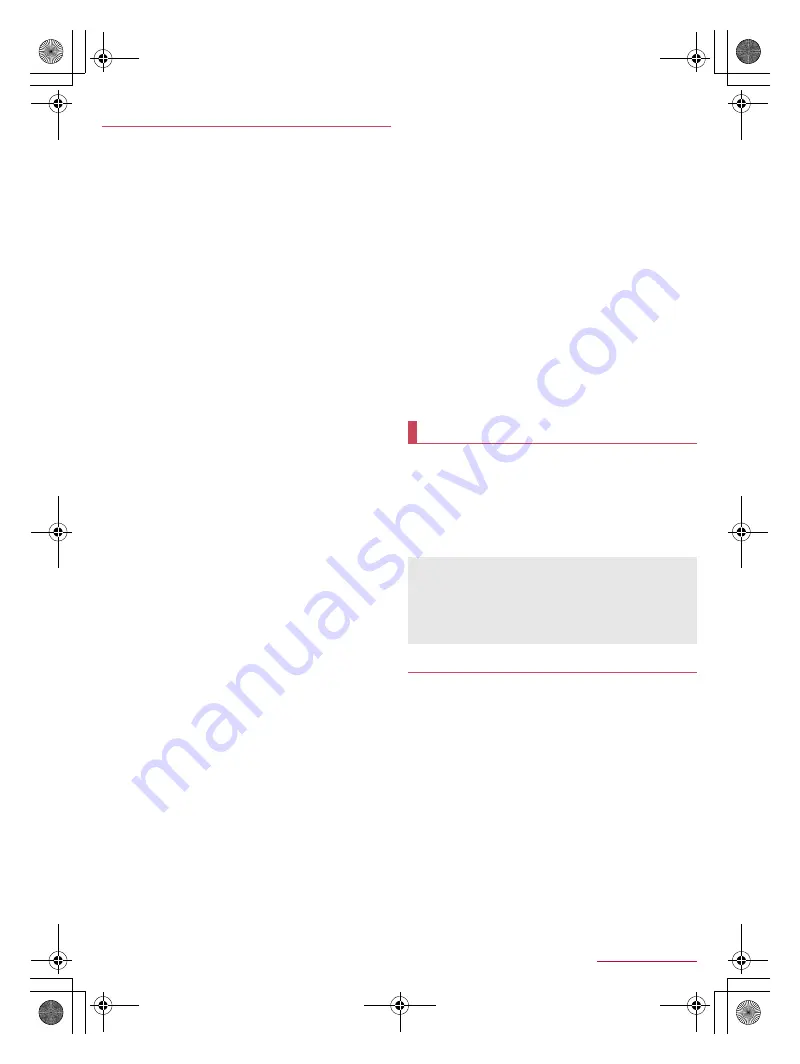
88
Appendix/Index
SH-06F_E_12.fm
[88/96]
■
If you have problems with your tablet
Refer to “Troubleshooting” on this manual before requesting
repairs.
Contact the number listed in “Repairs” (in Japanese only) on the
last page if problems persist.
■
If your tablet needs repairs after contacting
DOCOMO
Bring your tablet to a repair counter that DOCOMO specifies.
However, repair counters are only open during business hours.
Make sure to bring your warranty card with you. Note that it may
take several days to repair depending on the condition on the
malfunctions.
During the warranty period
The tablet will be repaired without charge in accordance with the
terms of the warranty.
When bringing the tablet in for repairs, be sure to bring the
warranty card. Even during the warranty period, a fee will be
charged for repairs of malfunctions, damage, etc. caused by your
improper handling (damage of liquid crystal, connector, etc.) or if
no warranty certificate is presented.
Repairs for malfunctions caused by the use of devices and
consumable products other than those specified by DOCOMO
will also incur a fee, even during the warranty period.
Repairs may not be possible in the following
circumstances.
As a result of inspection, when damage from water exposure,
condensation, sweat or other liquids is found or when the internal
circuit board is damaged or deformed (Repairs may not be
possible when external connector terminal, earphone/
microphone terminal, LCD, etc. is damaged or when a housing is
cracked)
※
Even when repairs are possible, repair charges will be incurred
because the warranty does not cover such damage.
After the warranty period has expired
Charged repairs will be carried out upon request.
Replacement parts
Replacement parts (required to maintain the functionality of the
tablet) will be kept in stock basically for at least 4 years following
the halt of production. However, note that there may be a case
when repair is not possible for the shortage of replacement parts
etc. depending on the faulty part. Repairs may be possible even
after this period has passed, depending on the faulty part. Contact
the number listed in “Repairs” (in Japanese only) on the last page
for details.
■
IMPORTANT!
Never attempt to modify the tablet or its accessories.
May cause fire, bodily injury or malfunction.
If your tablet has been modified previously, it will only be
accepted for the repair as long as you agree that we restore
the tablet to its original state. However, repairs may be refused
depending on the extent of the modification.
The following cases may be considered as a modification.
・
Stickers etc. are applied to the LCD or keys
・
Decorations are made to the tablet with adhesive agent etc.
・
Exterior parts etc. are replaced with those which are not
standard DOCOMO products
Repairs for any malfunction or damage caused by such
modifications will incur fees, even during the warranty period.
Information stored in your tablet, such as the settings of various
functions, may be cleared or reset if your tablet is damaged,
repaired or mishandled. If this occurs, please re-enter the
information or re-specify the settings.
When the tablet is repaired, MAC address for Wi-Fi and
Bluetooth address may be changed regardless of the faulty part.
The following sections of the tablet contain parts that generate
magnetic waves. Keep cash cards and other objects likely to be
affected by magnetic waves away from the tablet. They may
become unusable.
Sections: Speaker, earpiece
If the inside of the tablet gets wet or becomes moist, immediately
turn off the power though SH-06F provides waterproof
performance. Then, visit a repair counter. The tablet may not be
repaired depending on its condition.
■
Memory dial (Phonebook) and downloaded
information
Created, imported or downloaded data may be modified or
deleted when changing models or repairing the tablet. DOCOMO
shall not be liable for any modification or deletion of content.
DOCOMO may, at our convenience, exchange your tablet for a
substitute in lieu of repairs. However, in this case, we cannot
transfer these data to replaced products except for some data.
Connect SH-06F to the network and check for software update.
If necessary, download update files and update.
Check the DOCOMO website for updates.
The following three kinds of update methods are available.
Auto-update
: Automatically download new update files and
rewrite at the set time.
Now update
: Immediately update.
Reserve update : Automatically update at the set time.
Fully recharge battery before updating software. It is
recommended to connect a charger cable to the tablet when
updating.
Software cannot be updated in the following cases.
During a call
When [
(
] is displayed
*
During international roaming
*
In Airplane mode
*
During Wi-Fi tethering
During USB tethering
During Android version upgrade
When date and time are set incorrectly
When battery level is insufficient for software update
* The update is not available even if Wi-Fi is connected.
Updating (downloading and rewriting) software may take time.
Making or receiving calls, each communication function and
other functions cannot be used while updating software.
However, receiving calls is possible during download.
It is recommended to update software at a location with good
signal conditions while you are not moving. Software update may
be interrupted if signal is weak.
After-Sales Services
Updating software
You can update software even if the tablet contains phonebook,
camera image, mail, downloaded data, etc. However,
DOCOMO may not be able to protect data that could be lost
due to malfunction, damage, water exposure and so on. It is
recommended that important data be backed up before
software update. Note that some data, such as downloaded
data, cannot be backed up.
Using software update
SH-06F_E.book 88 ページ 2014年6月26日 木曜日 午後5時41分
















































