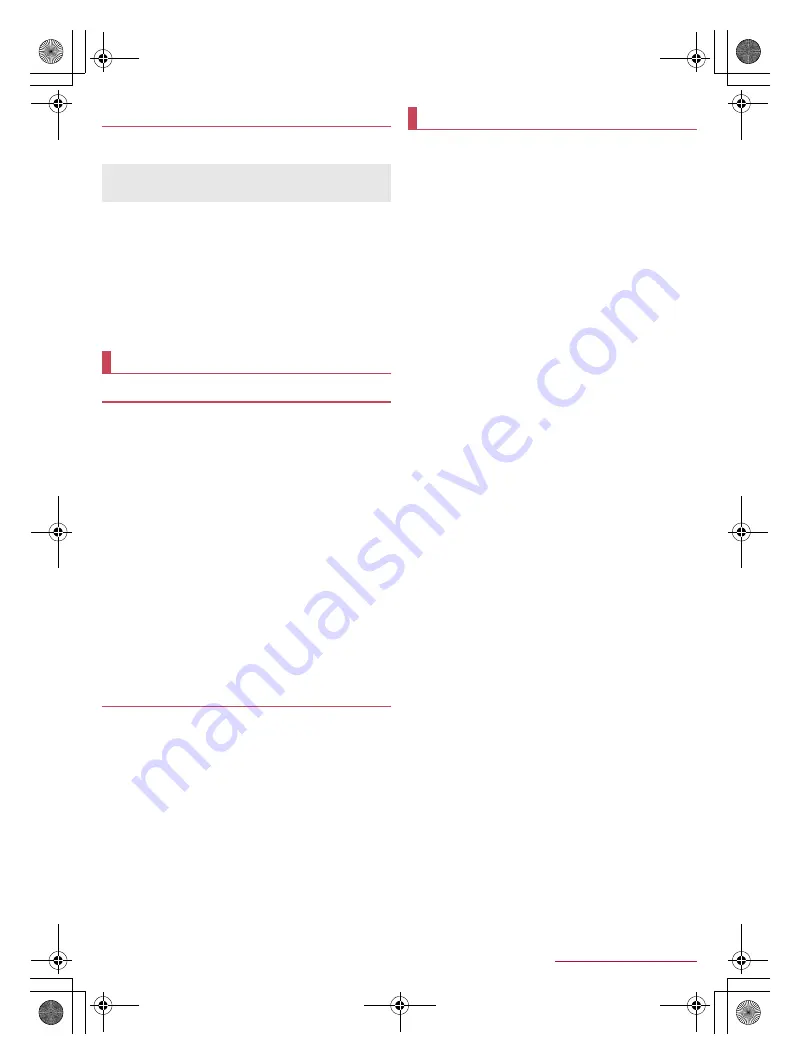
84
International Roaming
SH-06F_E_11.fm
[84/84]
You can receive a call overseas in the same way as you do in
Japan.
■
Having calls made to your tablet
When having calls made to your tablet from Japan, have your
phone number entered just as a domestic call in Japan.
When having calls made to your tablet from countries other than
Japan, have the international call access number and country code
“81” (Japan) added to the beginning of your phone number with the
first “0” excluded as an international call to Japan regardless of your
country of stay.
International call access number of the country of the caller-81-90
(or 80/70)-XXXX-XXXX
You can make settings for international roaming.
1
In the home screen, [
R
]
/
[Settings]
/
[Call]
/
[Roaming settings]
2
Select an item
Restricting incoming calls
: Set whether to reject incoming
calls during international roaming.
Incoming notification while roaming
: Set whether to notify
you of incoming call information (date and time of calls or
caller ID) by SMS, when you are in a place with no signal, the
tablet is turned off or you fail to answer an incoming call
during international roaming.
Roaming guidance
: Set whether to play the guidance
notifying the other party who makes a call to you during
international roaming that you are using international
roaming.
International dial assist
: Make settings for International dial
assist. For details
n
P. 83 “Setting of International Dial
Assist”
Network service
: Make settings for using network services
available during international roaming. For details
n
P. 84 “Network services during roaming”
You can use network services such as Voice Mail Service or
Call Forwarding Service overseas.
1
In the home screen, [
R
]
/
[Settings]
/
[Call]
/
[Roaming settings]
/
[Network service]
2
Select an item
Remote operation(charged)
: Make settings for remote
operations.
Caller ID notification request service(charged)
: Make settings
for Caller ID Display Request Service.
Roaming call notification(charged)
: Make settings for
Incoming notification while roaming.
Roaming guidance(charged)
: Make settings for Roaming
guidance.
Voice mail(charged)
: Make settings for Voice Mail Service.
Call forwarding(charged)
: Make settings for Call Forwarding
Service.
The tablet automatically connects to the DOCOMO network
after returning to Japan. If it fails, make the following settings.
Set Preferred network type to [LTE/3G/GSM(Auto)]
(
n
P. 82 “Preferred network type”).
Set Network operators to [Choose automatically]
(
n
P. 83 “Network operators”).
Receiving a call overseas
When a call is received during international roaming, the call is
forwarded from Japan. Charges for connecting a call to Japan
are incurred by the caller and receiving charges by the receiver.
Setting international roaming
Roaming settings
Network services during roaming
Checking after homecoming
SH-06F_E.book 84 ページ 2014年6月26日 木曜日 午後5時41分
















































