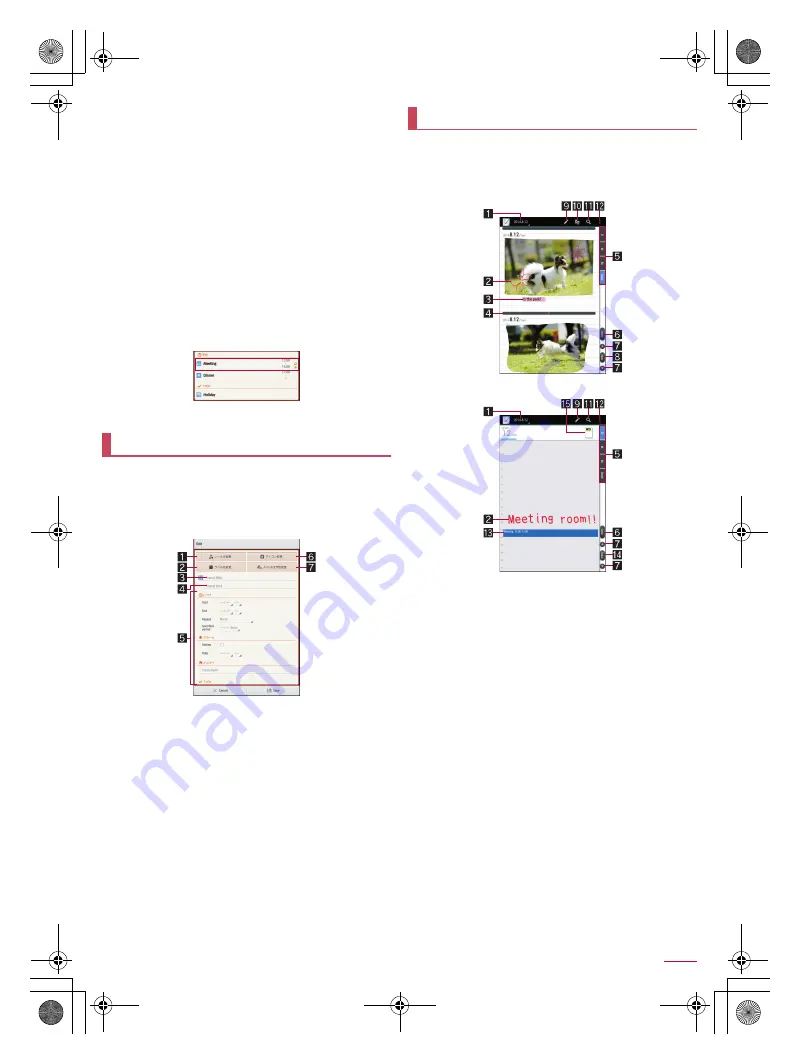
60
Apps
SH-06F_E_06.fm
[60/63]
■
Setting Schedule
1
In the schedule screen, [
z
]
/
[Settings]
2
Select an item
“Today’s schedule” setting
: Set to notify the schedules of the
day at the specified time.
Alarm
: Make settings for the alarm.
Initial screen
: Set a screen shown when Schedule is
activated.
Starting day
: Set the starting day of a week on the calendar.
Update birthday data
: Apply birthday data in the phonebook
to the calendar.
Change account
: Set an account used when creating
schedules.
Cloud setting
: Set whether to use cloud computing.
■
Deleting a schedule
1
In the schedule screen, touch and hold a
schedule
2
[Delete one]
/
[Delete]
Create and manage memos.
1
In the home screen, [
R
]
/
[Memo]
/
[Add]
:
If the confirmation screen for the license agreement is
displayed, check the content and select [
同意する
] (Agree).
2
Set each item
1
Edit sticker
You can paste and remove stickers (Deco-mail
pictogram/pictogram) which decorate memos nicely.
2
Change label color
Change label colors.
3
Title
4
Text
5
Edit details
You can set the details such as date and time or attach
images.
6
Change icon
Change icons.
7
Change title text color
Change text colors of the title.
3
[Save]
You can write memos on the notebook or calendar by
handwriting etc.
1
In the home screen, [
R
]
/
[KAKU Notebook]
2
Use KAKU Notebook
1
Switch displays
Switch display methods of the notebook and calendar.
2
Handwritten memo
3
Memo in text box
4
Notebook separator
Enlarge the area to write on in the notebook.
5
Display switching tab
Switch display methods.
6
Open/Close
Open or close the extended area to write on.
7
Previous/Next
Display the previous/next notebook or calendar.
8
New
Add a new notebook.
9
Pencil case
Display the pencil case.
a
Delete
b
Search
c
Menu
Display available functions (menu).
d
Registered schedule
In the KAKU Notebook screen, [
z
]
/
[New event] to
register a new schedule.
e
Today
Display today’s date.
Memo
KAKU Notebook
KAKU Notebook screen (Notebook mode)
KAKU Notebook screen (Calendar mode)
SH-06F_E.book 60 ページ 2014年6月26日 木曜日 午後5時41分






























